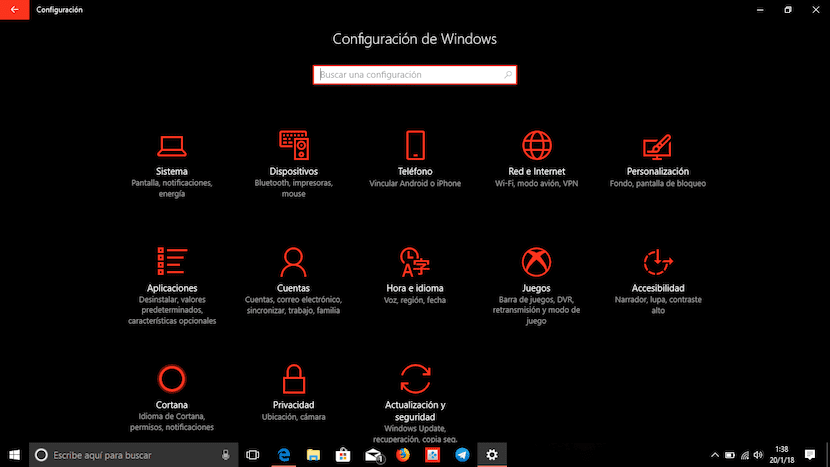
As the months go by, even though users continue to resist abandoning Windows 7, the share of Windows 10 is growing to the detriment of both Windows 7 and Windows XP, if XP, since Windows 8 barely has a residual share in the PC market worldwide.
With the arrival of OLED screens on the market, both for mobile and portable devices, the demand for applications with a dark mode has increased. But not all developers are for the work and only a few, including operating systems, have chosen to offer a dark mode.
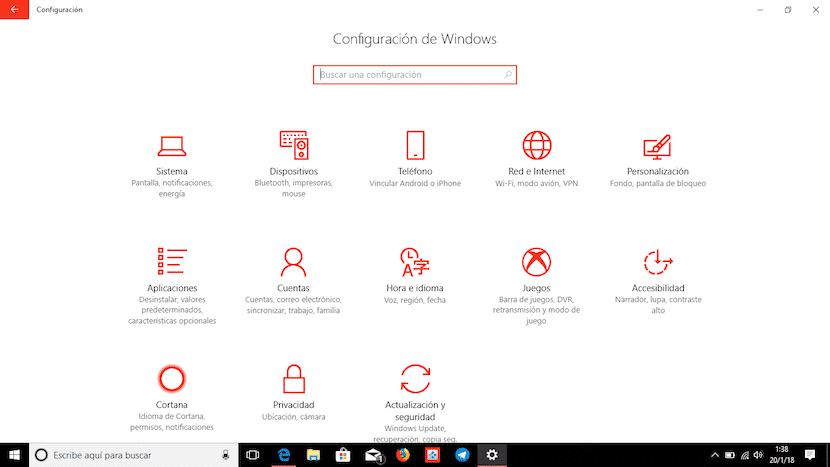
Windows 10 is practically the only operating system that allows us to change the interface color from white to black. The main one that the dark mode offers us in OLED screens is that energy consumption is reduced, since only LEDs whose color is different from black are illuminated, so if most of the interface is of this color, energy consumption will be greatly reduced. This consumption is especially noticeable in mobile devices but also in laptops with an OLED screen.
If you want to start using the dark mode that Windows 10 offers us, in order to be able to use the browser when we are in a low light environment, below we show you the steps to follow to be able to activate this mode, a mode that for sure It will offer us a new experience both in the use and in the consumption of our laptop, as long as the screen is OLED type. On LCD screens, all of it lights up, either to show black or white colors, so the battery reduction is not going to be found anywhere.
Enable dark mode in Windows 10
* We access the windows settings via the Windows key + I shortcut
* Next we go to Customization.
* In the left column we select Colors and in the right window we scroll to Choose the default application mode and we select Dark.