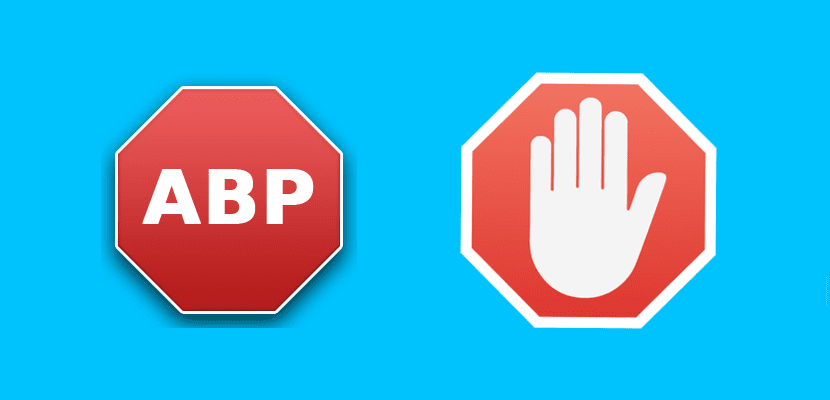
One of the most popular applications in recent times for our browsers is Adblock and Adblock Plus, thanks to them we can eliminate invasive advertising from certain websites, so that we can only maintain the advertising that maintains the design of the web and does not hinder the navegation. Since, as you know, advertising is the fundamental pillar of the operation of many websites, among which we include ourselves. We tell you that Adblock Plus has come to Microsoft Edge and how you can install it to start avoiding unwanted and annoying advertising from certain websites.
First of all, these extensions are still only available to users. Microsoft Insider users running the latest build of Windows 10. Maybe this is a good time to join Microsoft's Insiere program, maybe it will be worth it. Installing these extensions is really easy, we will simply go to the Windows Store, where we will now find a section of extensions for Microsoft Edge, once we open Microsoft Edge later, it will notify us that the installation of the extension has been completed, and enjoy. We only have to enable Adblock Plus that appears in the upper right corner.
We remind you that Adblock Plus is not only used to block advertising completely, since advertising nourishes websites so that they can continue to offer this type of information. Includes the ability to add a «whitelist»To allow certain websites (such as ours) that advocate non-intrusive advertising to continue to display small banners. The two extensions are completely free, installing them has never been so easy, and they are the first novelties that help Edge to become the definitive browser for Windows 10 users, certainly its operation is extraordinary and it is likely to achieve the throne of browsers over time.