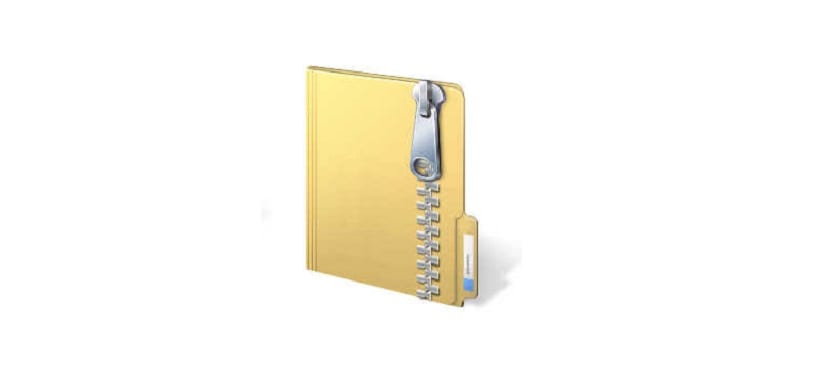
The latest versions of Windows, finally, natively integrate support for files in ZIP format, so that we do not have to resort at any time to a third-party application to be able to compress or decompress files when necessary. Unfortunately it is the only compression format that Windows supports since its latest versions.
When we want to share a large number of files, whether they are photographs, text files, folders or any other type of document, the fastest way to do so is compressing the content so that all files are sent together and their manipulation is much easier.
But if we have already compressed the folder and unfortunately we have forgotten to include any more files or folders, we do not need to perform the compression of the files again, but we can add files without having to start from scratch. Windows 10 allows us to carry out this process in a very simple way and that will avoid wasting a lot of time, something essential when we are forced to perform this task on a regular basis.
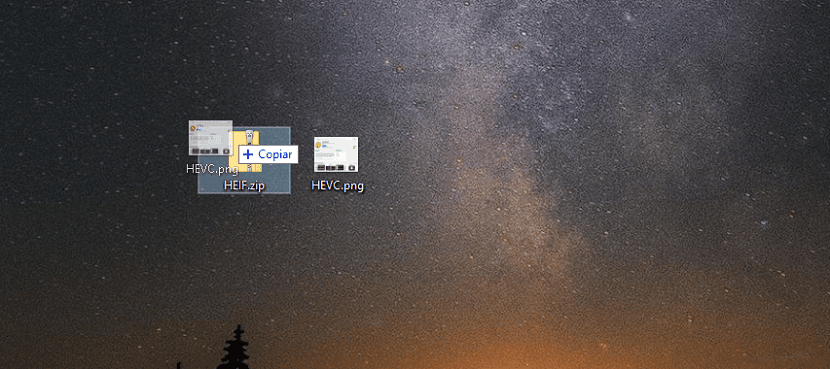
To perform this task, we only have to do a single step. Once we have located both the file that we want to add to the file in zip format and the file where we want it to be added, we just have to drag it. It is done. It is so be simple.
As for the time it may taker this process depends on two factors: the size of the file we want to add and the size of the zip file to which we want to add the file. The bigger each one, the longer it will take to carry out this process, so it is necessary to be patient in these cases and not despair at the first change thinking that our computer has hung and is not responding.