
Being the operating system for Android mobile devices the most used on the planetSurely you are interested in having the Google calendar added to your Windows 10 to manage all the events you have for the week. The comfort that this implies increases the user experience that we can obtain from that app that behaves very well from a PC.
And although Windows 10 has its own calendar app, having Android as the system found in most smartphones, forced Microsoft to include it almost by default to facilitate its use on the PC. Anyway, we are going to help you add google calendar in your Windows 10 without major problems.
How to import your Google Calendar into the Windows 10 Calendar app
By default, the Calendar app should be located in the start menu. If you had removed it from the tiles, you can find the application from the file explorer as "Calendar".
- Click on the windows start menu
- We have the mosaic of the Calendar app and we click on the
- A window in blue large and apart from the email to which the Windows account is assigned, a button with «Add account» will appear just below
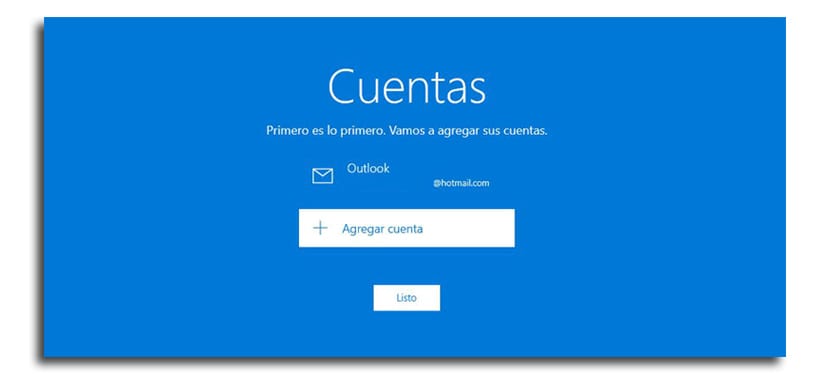
- We select now "Google account"
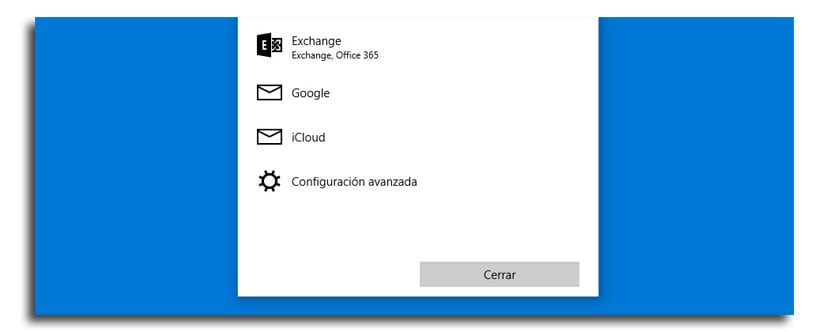
- We introduce account and click next
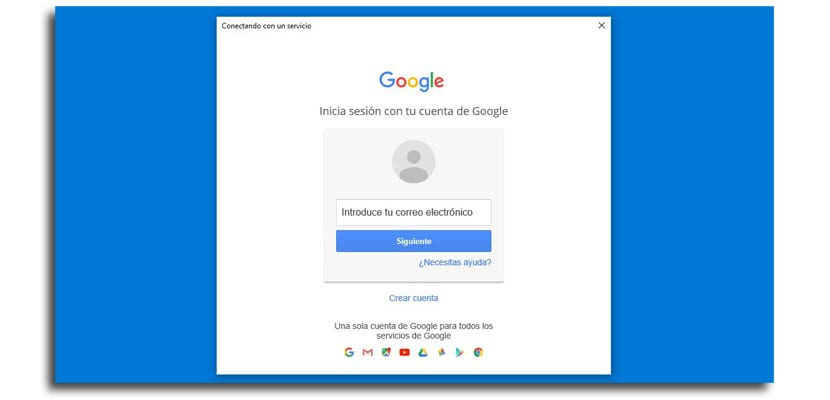
- Now the password, we allow and we will already have the account from Google with which Calendar events will be synchronized with our Windows 10 PC
You will now have the Google calendar ready on your Windows 10 PC and you can manage it from the facility which is having your keyboard and your mouse to create events, cancel them or manage the week ahead. For those of you who are used to your computer and your Android smartphone, it is almost essential that you have this covered.
This function gives me error 0x8000000b every time I try to activate my Gmail account in Windows 10. I have a very good opinion of the w10 apps but this time I have great disappointment, I hope they solve it, I also have problems with the G Suite and M-Outlook 2016, I changed the password of the accounts and now it gives me an error in my mail client, change ports 443, activate synchronization states in the G Suite admin and nothing, in short, problems with Google and w10 ...