
If for whatever, some files are not shown in search results, this is probably because Cortana doesn't know where to look. Cortana is the digital assistant that was designed to accomplish many tasks, but sometimes you have to "help" her do them.
Cortana also has a very good relationship and deep integration with search Windows and on the web when using Bing. Click on Windows search and you will quickly have something you may need with the results. What happens is that if you have files in folders other than the default ones, Cortana sometimes doesn't show them. This is the reason for this post.
Cortana relegates Windows Search to local files, and Windows Search uses a series of default settings which specifies which files are indexed for search. Those default settings do not include additional locations that you would have added to your computer.
How to add new folder locations for indexing in Windows 10
- We use the key combination Windows + X to open the advanced user menu and select Control Panel
- We change the view to Large icons in "See for"
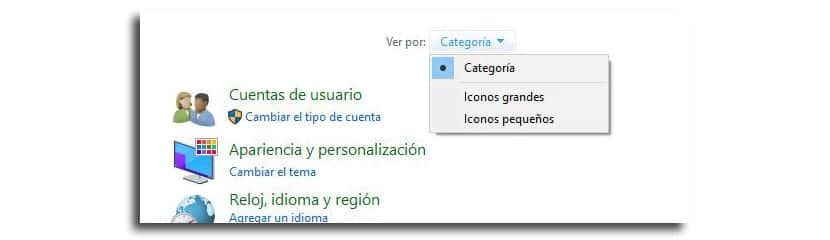
- Now we click on "Indexing Options"
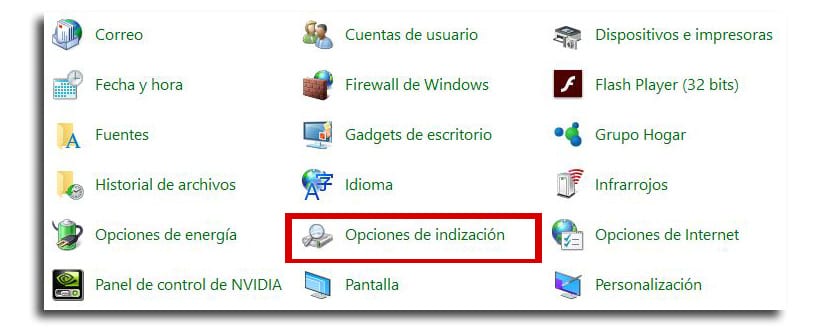
- We click on Modify
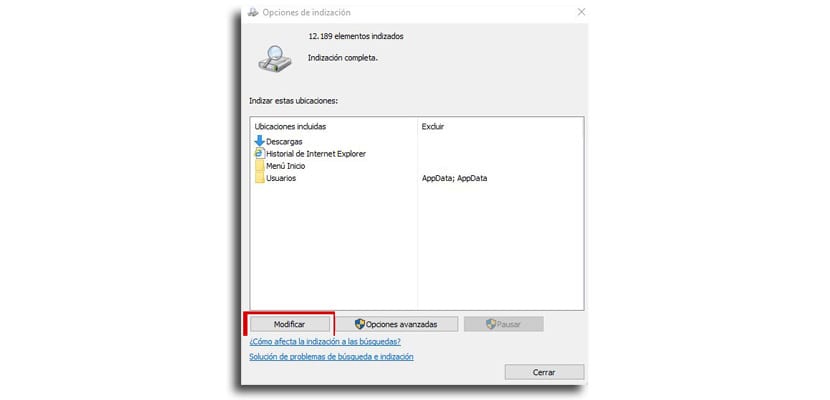
- Now we click on «Show all locations»
- En Indexed Locationss, we select the folders and disks that we want to give Cortana permissions to search
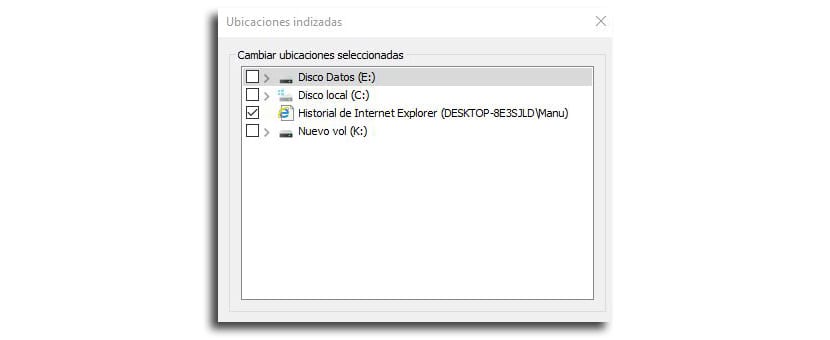
- We press Accept to complete the task
Once complete, Windows 10 will automatically begin indexing the new files, which will take a little time. If, for whatever reason, he has already been with the task or it doesn't work Search properly, from the Indexing Options window do the following:
- Click on Advanced Options
- Click now on "Rebuild"
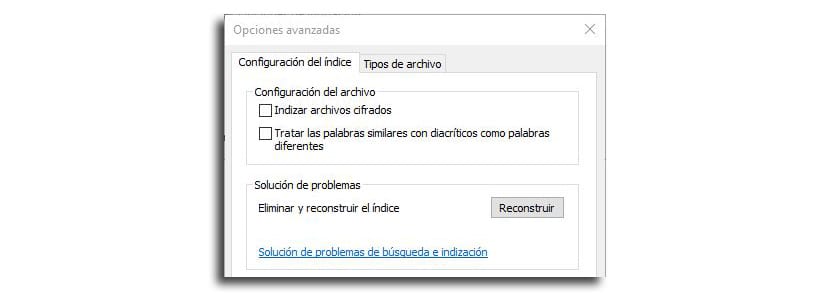
- Now "To accept"
If you had encrypted files on your computer, it would be nice if you activated the option "Index encrypted files".