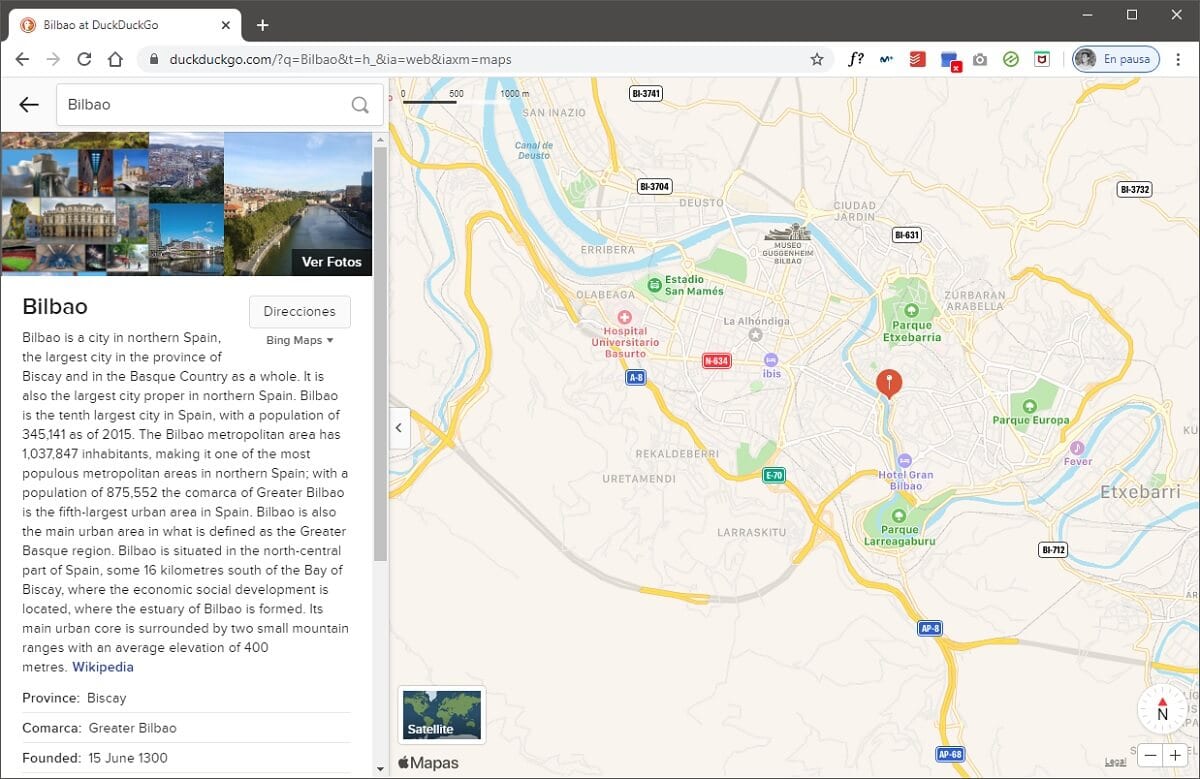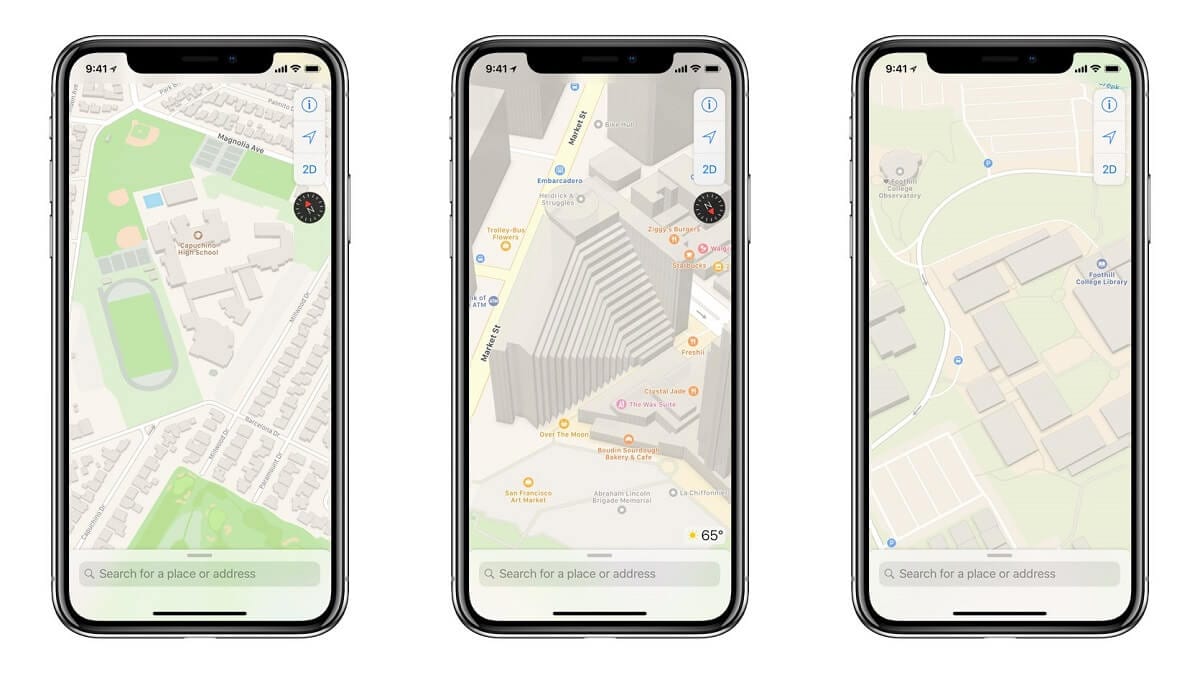
Despite the fact that at the time of their official arrival, the maps of Apple Maps were not exactly the best or the most popular due to the multitude of problems they presented, the truth is that recently Apple has been taking things more seriously about it. This is basically getting to the point that even competing map users like Google Maps are considering switching to such an alternative.
However, the truth is that due to the limitations imposed on your system, Apple maps are only available by default from their productsFor example, there is no official web portal in which to consult them, which makes access from other operating systems quite difficult. Now, thanks to a little trick you will be able to access without problem and without installing anything from Windows.
How to use Apple Maps from a Windows computer without installing anything
As we mentioned, although it is true that Apple does not propose any type of access to access their maps, it is possible to do so from Windows using a small exception. And it is that, some time ago, the popular privacy-focused web search engine DuckDuckGo integrated Apple Maps as its map search engine based on MapKit JS technology, so the maps that will be displayed will be exactly the same as if you access from the application for iOS, macOS or any other operating system from Cupertino.
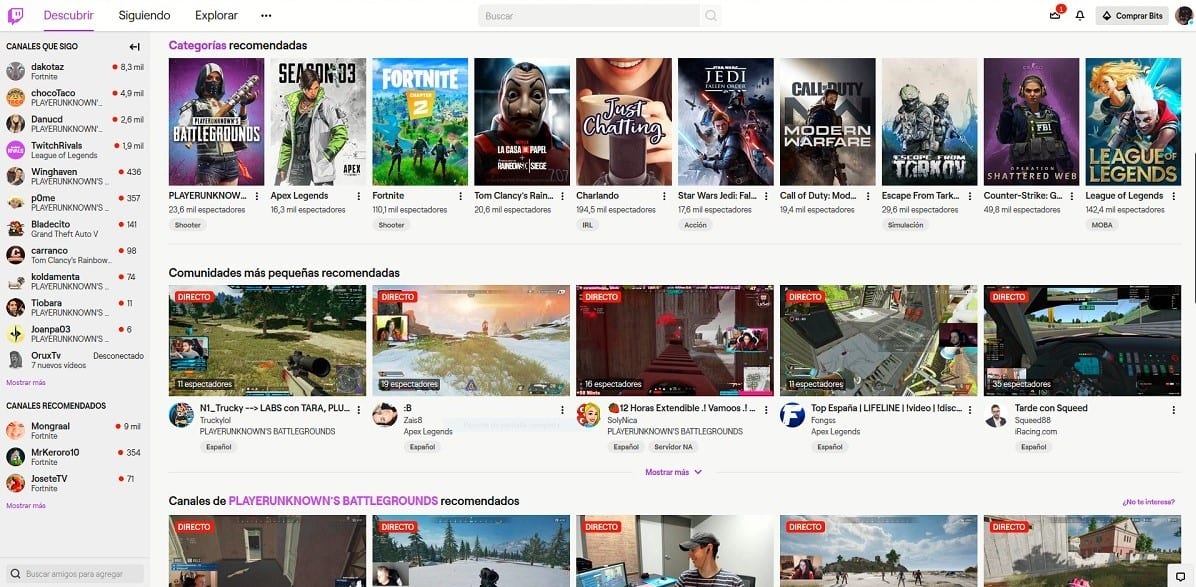
In this way, just you will have to access the DuckDuckGo search engine from any web browser on your computer, then in the search bar, type what you want to see on Apple maps. Then, once the search is done, you will only have switch to the maps section, an option available at the top of the search engine in question.
Once this button is pressed, you will see how it automatically loads a small description of the place you have searched for on the left side of the screen, similar to what we find in the online version of Google Maps. However, if you look to the right, you can see how the maps are exactly the same as Apple's, being able to appreciate even the logo in the lower left part and even the same icons.