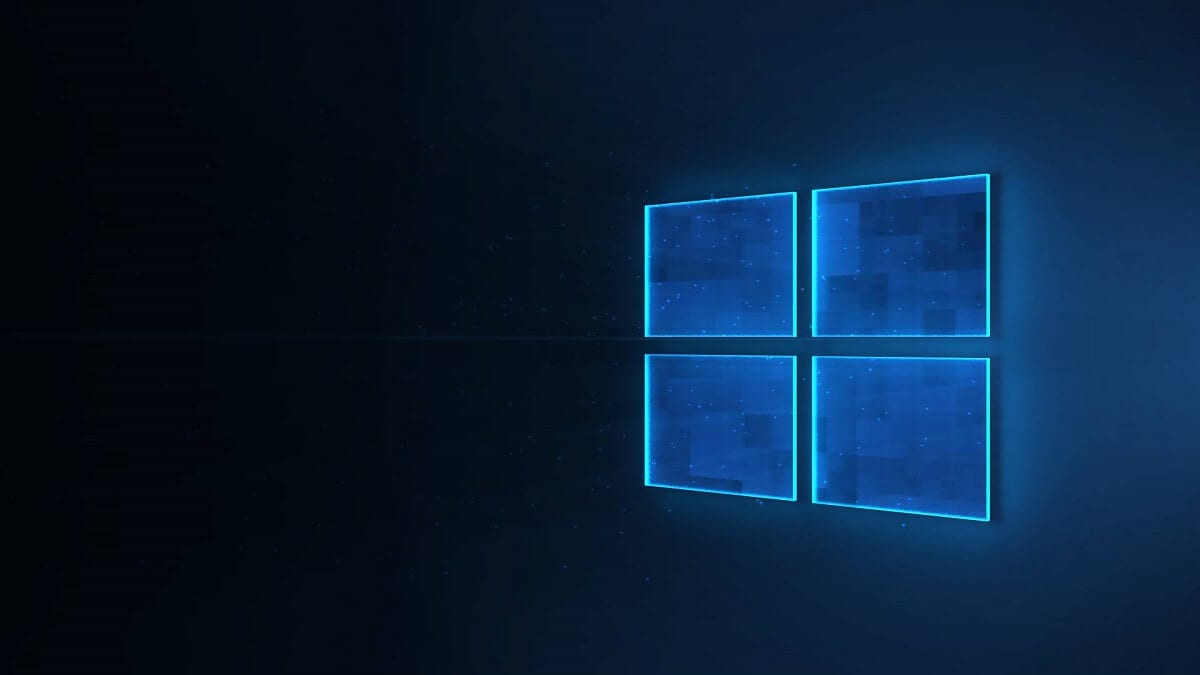
Depending on the use we make of our equipment, it is likely that the storage space of our equipment is more than enough, or that we are always looking for a way to scavenge space wherever we can, deleting temporary files, emptying the trash ...
Windows 10 is aware of the problems of some users and automatically takes care of freeing up unusable space on our devices. However, if our storage needs are practically daily, we can modify the natively set values so that every day it frees up space.
- We access the Windows 10 configuration through the keyboard shortcut Windows key + i or we access through the start menu and clicking on the gear wheel that is shown in the lower left part of this menu.
- Click on System> Storage.
- In the right column, the total storage space will be displayed along with the space we have occupied. To access the options to free up space, we look for the option Change the way to free up space automatically.
Within the option Change the way to free up space automatically, we have three options available:
- Storage sensor: The storage sensor is responsible for automatically detecting how much storage space we can free up and if it is possible to free it safely without affecting the integrity of the system.
- Temporary files: Temporary files are those used by applications to function properly, it is like the cache of browsers. The browser cache allows the pages that we visit most frequently to load faster since fixed files, such as its design, have previously been downloaded to our computer so that we do not have to load it every time we visit again. a Web page.
- Free up space now. This last option allows us to free up the space automatically by performing the actions that we have configured above.