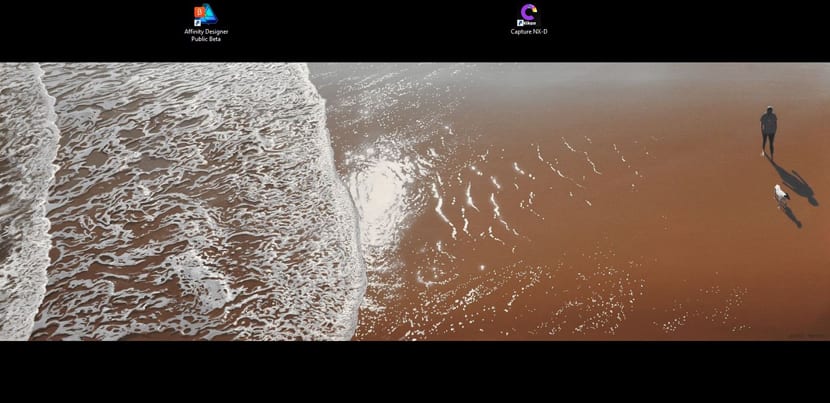
Not all tricks they have to be complicated and they have to take us through a series of steps in which, if for whatever reason we make a mistake, it can give the fret with part of the system, if we were in the case that we are playing regedit, the windows registry editor.
It also happens that as systems are becoming more complex, there are some features that are very simple to activate, but having I don't know how many menus and settings, one can find oneself lost in a sea of windows, parameters and advanced settings in Windows. 10. Today we are going to teach you auto hide the bar task in Windows 10.
This method will change with the Windows Update Anniversary which It will take you to the Windows 10 configuration screen when you click on the toolbar with the right button on the taskbar, so since we do not have this update with us at the moment, we are going to the traditional way that we all have right now.
The truth is that having the taskbar that hides automatically It allows us to have the feeling that the screen is larger, it may seem silly, but that percentage of space used for the taskbar achieves that effect when it disappears.
How to automatically hide the taskbar in Windows 10
- We do right click on an empty area from the taskbar. If we are in tablet mode, we hold down our finger on the taskbar

- We now click on «Properties»
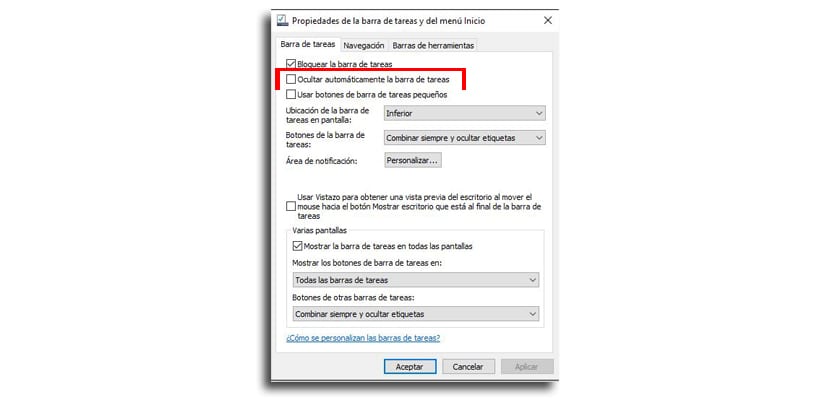
- In the main tab of "Taskbar" We find in the second option «Automatically hide the taskbar, we activate it
We already have the taskbar that hides automatically. And I said, this setting will change when we have the Windows Update Anniversary to move to the category of customization in settings.