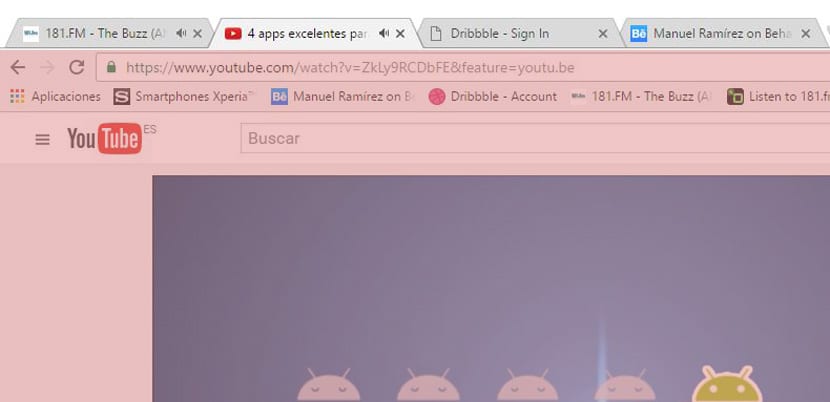
Surely one of the most interesting and favorite options for users is the ability to mute a tab when audio is played from one of those advertisements that are usually present on many websites. It is one of those small details that we tend to become fond of and that produce great satisfaction when we press it and we manage to stop the voice of an advertiser.
Now is when the big G wants to improve this ability by including a new feature in the Chrome Dev channel called "manage audio focus" or "manage audio focus." We are going to show you how to use it to mute browser tabs that are not in use.
This functionality is perfect for those moments in which we are dealing with a lot of stories found in various tabs. Unfortunately, some have videos that play automatically, so a cacophony of sounds emerges through the external speakers or your headphones. With "manage audio focus" enabled, only the tab you are on will play sound.
How to mute multiple tabs at once in Chrome
- The first thing is to make a Backup of your Chrome data:
Users \username\ AppData \ Local \ Google \ Chrome \ User Data \ Default
- Now we must uninstall Chrome and install the «Dev» version from this link:
- Already installed that version of the dev channel, we copy and paste the following address:
chrome: // flags / # enable-default-media-session
- Now we have to look for the option «Manage audio focus across tabs»That should be highlighted
- Click on the cascade menu and select «Enabled«
- Now we click on the blue button «Relaunch Now»That has appeared at the bottom of the Chrome window
You already have the feature available for open as many tabs you want and only the audio is activated in the one where you are for a more satisfactory experience at all levels.