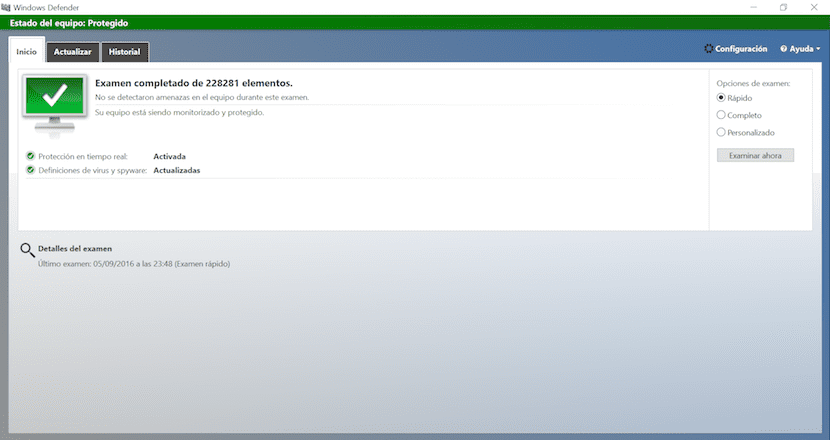
The arrival of Windows 10 was a point of departure for many users as far as classic antivirus is concerned, although it all started with the improved version of Windows Defender released by Microsoft alongside Windows 8. The arrival of Windows Defender allowed users to have the device safe at all times from malware, spyware and other malicious files of dubious utility and therefore reputation. It was then that the most restrained and knowledgeable users about the web pages they visit and the content they download stopped using an antivirus. This does not mean that it is not recommended, but if making normal use of it, Windows Defender is enough.
Windows Defender regularly scans our computer as well as all the files that we download from the internet to verify that they are safe and that they do not contain any software that could affect our PC. But not all the software we download from the internet comes from an "illicit" origin to call it somehow. This type of software usually carries a kind of "key" that allows us to access the application as well as install it without serial number problems, etc.
This type of software, has a software or key attached. This key is usually considered as malicious software and harmful to the health of our computer, so it is automatically eliminated by the protection we have on our PC, in our case it would be Windows Defender.
Prevent Windows Defender from scanning files
If we want the protection built into Windows 10 to delete a directory or file with a content type similar to the one I explained above, the only option we have to do is is to exclude that folder or file from the scan. For them we will proceed as follows:
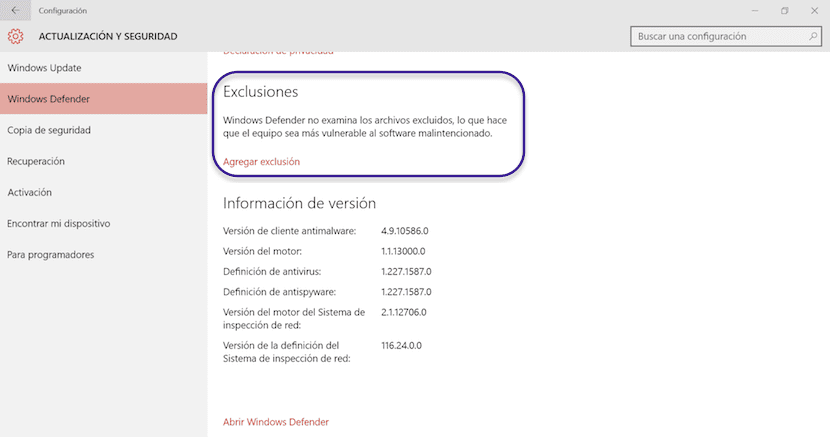
- We head up to the menu Start> Update & Security> Windows Defender.
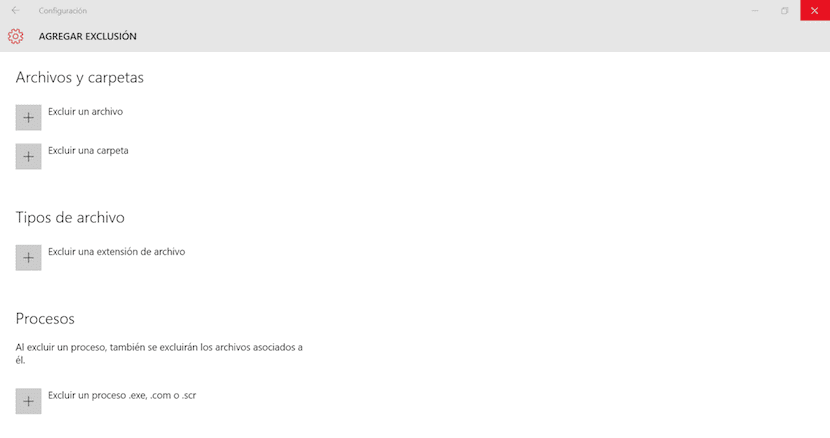
- On the left side, we go to Exclusions and click on Add Exclusion. Next we must select the file or director that we want to avoid from the Windows Defender scan.