
Windows 10 takes care of manage all updates so you really have nothing to do. You simply dedicate yourself to using the operating system so that it downloads the periodic updates and that when you turn off the computer, you find the message that Windows is being updated.
Those who want to have a little more control over their Windows 10, at least in relation to updates to the your graphics card driversThere are tools that allow us to know if we want to install a new version of that driver for the graphics. So we are going to show you the steps to follow to have manual control over this installation.
There are expert users who know that there are certain drivers that may be better for some games while it may lower performance in others. The difference between several FPS can be quite important for professional gamers, so having control of the graphics driver update, either ATI or NVIDIA, is an important reason to do it manually from Windows 10.
How to block automatic driver update
- We download this free tool from Microsoft servers
- We download it and start it with administrator permissions
- We will see this window:
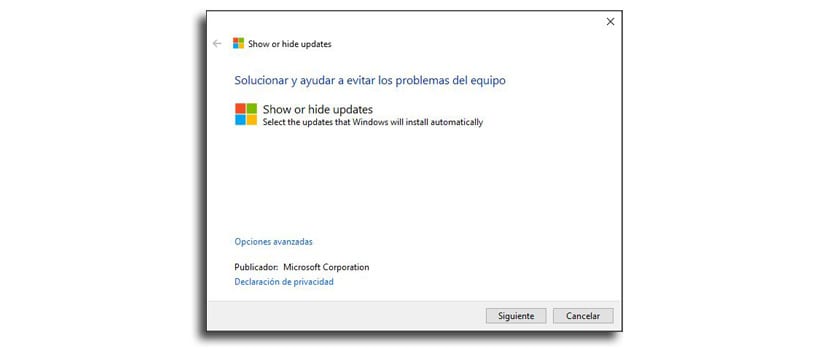
- Explains us the patch function that we have downloaded and we click «Next»
- Will start to explore the system and looking for updates. Finished, it will tell us if we want to hide and block updates, or if we want to see those that have been previously hidden
- Now we do click on «Hide Updates» and the list with the different pending updates appears
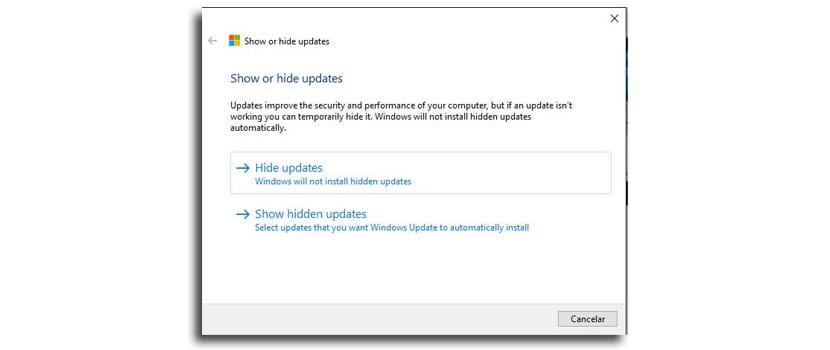
- From all this list we select the one we want to block, in my case it is the one from Nvidia since I want to manually update the driver for my graphics card
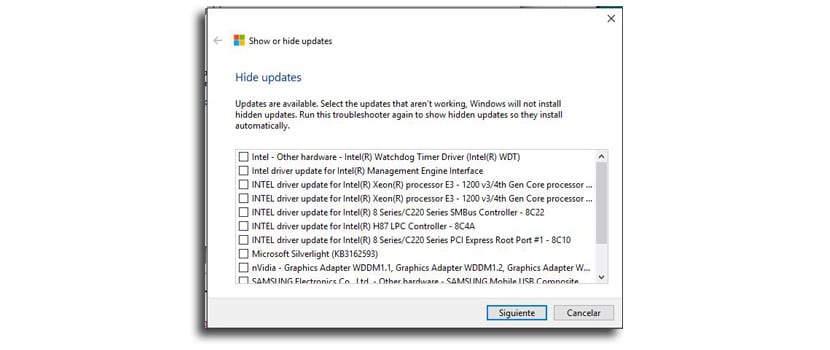
- Click on «Next» and it will begin with the resolution of the errors indicating that the update has been hidden correctly. In this way, it will not install again on its own and it will not appear in the Windows Update list of updates.
