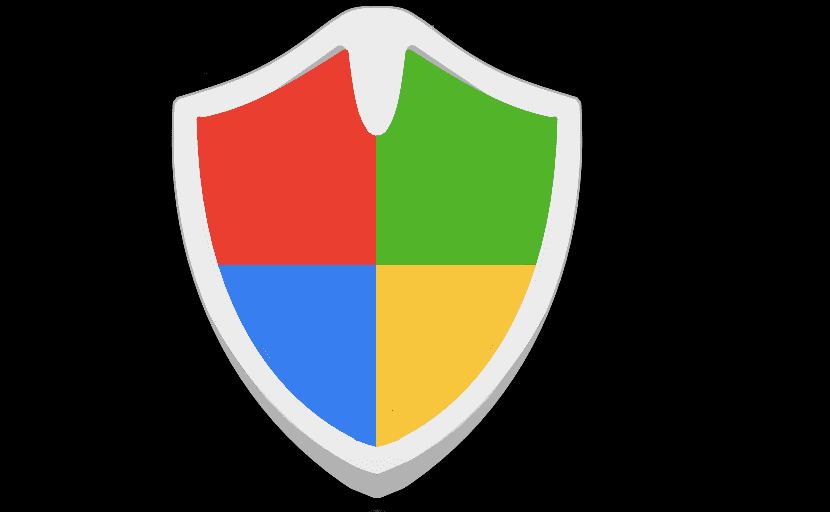
El Windows Firewall is a very important part on our computer and is capable of many things. One of the things you can do without users wanting is block an app. So we cannot use it in any way. Therefore, it is important that we prevent this from happening. Since by doing this, you can affect performance of an application.
It can happen with any of the applications that we have installed on our computer. It is especially annoying if it occurs with applications that need to connect to the Internet. So it is important to prevent Windows Firewall from blocking an application.
So, to solve this problem we have to carry out a series of steps. These are the steps to follow to prevent Windows Firewall from blocking any application on our computer:
- First we open the search in Windows and write Firewall. We will see that it comes out as the first result, so we click on this option:
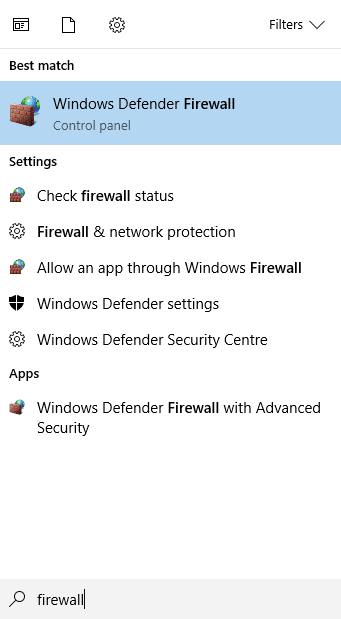
- Then we get the Firewall window. On the left side we find a column with several options. One of the options is «Allow an app or feature through Windows Defender Firewall«. So we have to click on it.
- A new window opens. In the upper right part we get an option called Change settings. So we click on this option.
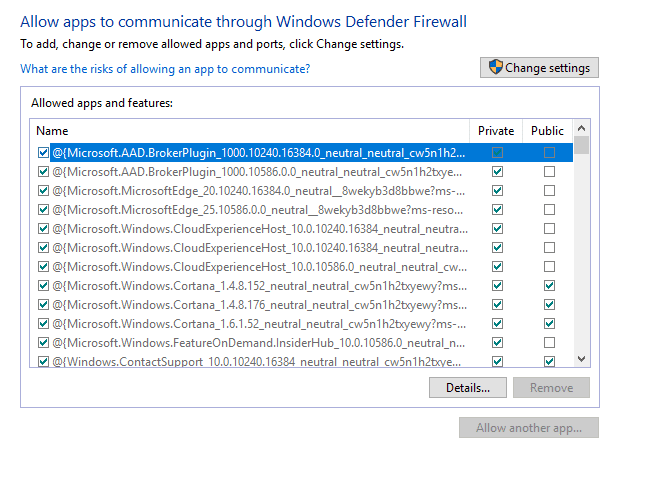
- By clicking on this option, we are given the option to edit this large list in which all the tools and programs that are in Windows appear. What we can do then that Firewall does not block this application. So, we have to activate one of these boxes.
- La public box is for any user who uses the PC, while the private one is for the one of the session that is open. So you click according to your need.
- Once the boxes have been selected, we close the window.
Thus, we make sure that the Windows Firewall will not block any application unexpectedly.