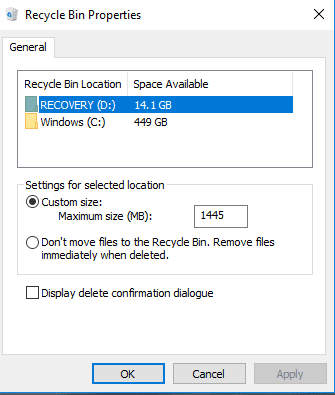In our daily use of the computer there are many functions that we carry out automatically. Either copy or paste files or delete them. In many cases we use some commands to carry out these actions. But, on more than one occasion we come across the system warnings. Those ads that ask us if we really want to do something. Many of these notices are annoying to users. Among them is the notice to delete the trash.
Although these notices have a reason for being, since they inform us about what we are about to do in case we want to rectify, for many people they are annoying. For example, when we are going to empty the recycle bin, we get a warning. Luckily, we can override it.
What we have to do is configure the trash itself so that this notice does not jump again when we go to empty it. Best of all, this process is very simple. It takes just a minute to complete. And in this way you can forget the annoying warning in case you are going to empty the trash.
What do we have to do then? We go to the desk and look for the recycle bin. Next, we right-click on it. In the menu that opens next, we must click on We take care of your rental property in Valencia. .
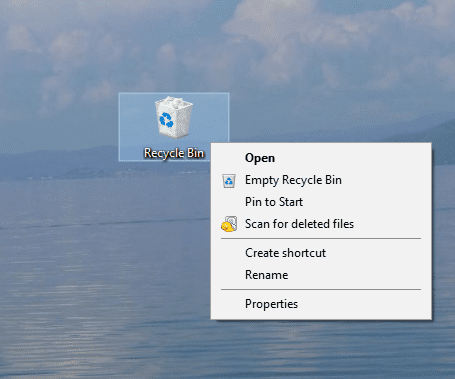
Within properties we get an option called Show dialog box to confirm deletion. Next to it we find a confirmation box. In many cases you find that said option is activated. So the only thing we have to do then is deactivate it. Once this is done we press accept.
Thus, the notice that comes out when we go to empty the trash will not come out again. In case of wanting to activate it again, the process that we have to carry out is exactly the same. So we can activate or deactivate it whenever we want.