Windows 10 completely remodeled many of the applications that we had used until now, showing a new interface in most applications, since we can still find others, especially those related to the configuration of the system, which continue to offer us the same aspect.
Both the Calendar and Contacts application offer us an aesthetic in line with the new Windows 10 interface, with a default color blue, color that we can change to suit the wallpaper that we have set on our computer so that it does not clash when it is the only application that runs on the screen.
Although it is true that the Windows 10 Calendar application does not offer us many functions, in most cases it is more than enough for most users, so it is not necessary to install third-party applications, since in addition allows us to add our calendar from Google, Yahoo, iCloud and Exchange… as well as vacation calendar, sports (Basketball, baseball, soccer, tennis…)
Change the color of the Calendar app
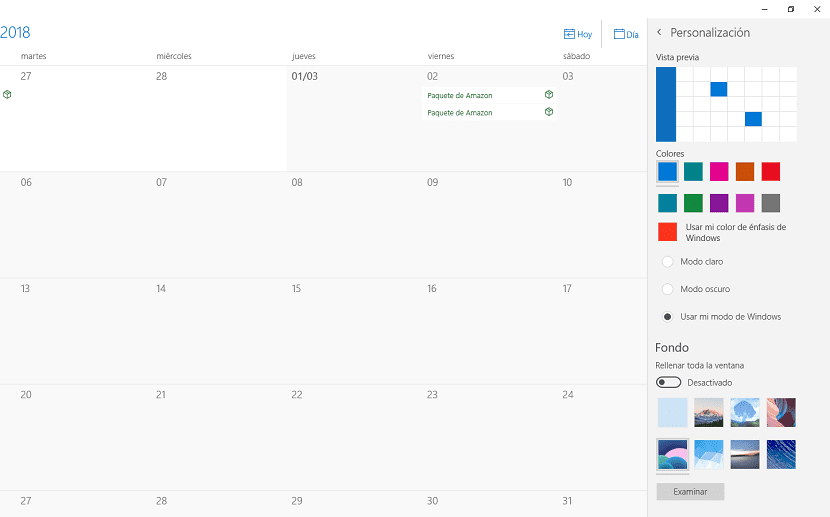
- Once we have opened the application, we go to the gear wheel located on the column on the left.
- In the right part of the application, an options menu will be displayed where not only can we configure the appearance of the calendar, but we can also add new accounts to the calendar and configure the operation of the weather application.
- Click on Customization. At the top will appear several colors with which we can customize the user interface.
- We can also select the option Use my Windows accent color so that it uses the same color that is used in the system, so that if we change the color of the system interface, it will also be modified automatically.
- Finally, we can also select one of the default images offered by the application or use one of those that we have stored in our library