
DNS addresses are alternate addresses that the operating system uses to connect to another computer. This is important because it not only speeds up the connection with other computers, but in the event of an error, the operating system uses them to keep the connection current.
By default, our adsl connection incorporates dns addresses for our Windows to use in case of crash or error, but if they are addresses on the same network, when there is an error in the IP address, there will also be an error in the DNS address. That is why dns addresses are usually changed for other equally valid and that are an insurance against falls or unforeseen events.
To be able to change the DNS addresses we have to go to the Properties of the Network device, that is, the network card configuration. We will find this in Control Panel -> Network. On the properties of the device we will find several options, we have to choose Internet Protocol TCP / IPV4 and click on the Properties button. This will open a rectangular window with two parts. In the upper part we will modify the IP address and in the lower part the DNS address.
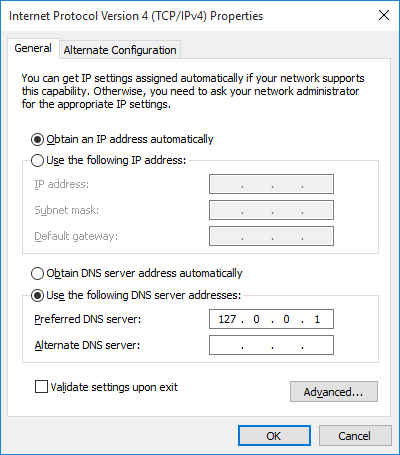
The IP address is not mandatory to change, what's more, if you modify it, you may be left offline since the network address of your ADSL provider is not usually known. But the dns address can be changed without any problem. So we mark the lower option to enable the dns address box and enter the new address. Now we press the Ok button and close the rest of the windows, with this we have already changed the dns address of our team.
The dns address change is something very simple and in many cases can allow us to improve our network connection significantly, as long as we select a powerful server for the dns addresses. In any case, for the latter to be known, we have to take into account several factors in addition to the dns addresses.