
Automatic hard drive optimization in Windows 10 is a maintenance task. It is responsible for optimizing the hard disk drives, seeking that everything will work better. As its name suggests, it is a function that is carried out automatically, without the user doing anything. It usually has an established frequency, which as a general rule is usually weekly.
Although it may be a useful feature, many users would like to be able to change how often it is performed, or to be able to disable it entirely. Fortunately, Windows 10 gives us this possibility in both cases. Here we show you what to do.
First of all we must go to This Team and then select one of the disk units that we have. Then, we click on it with the right button and access the properties. When we are inside them, we must go to the tools tab. You will see that within it there is a section called "Optimize and defragment drive".
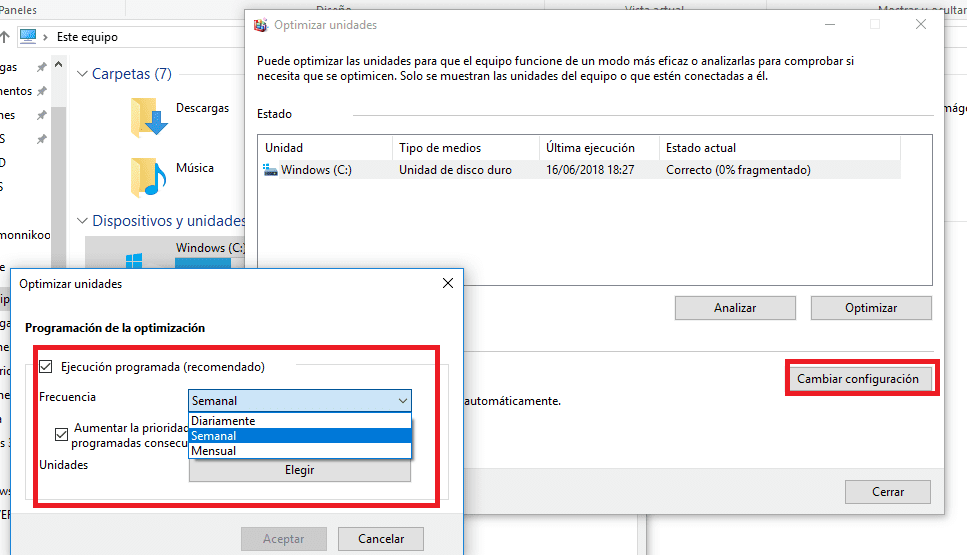
Within this section we must click on the optimize button. It will take us to a new window where show the disk drives we have on this Windows 10 computer. We can select any of them and we will see if the automatic optimization is activated or not in it. If yes, we can also see the frequency.
We have to click on configuration below. It will take us to a new window in which we will be able to change the frequency with which this process is carried out or we can deactivate it completely. You can choose the one that suits you best at that time.
Therefore, once the changes are made, we simply have to click on accept for them to take effect. In this way we have either changed the frequency or completely disabled the automatic optimization of the hard disk in Windows 10. As you can see, a very simple process.