
The native applications of all operating systems are always the most used to see our captures or share the ones we have made ... Third-party software developers, like the big ones, should take into account the great use that we make almost daily of that application to make it as simple as possible.
But, as usual, Microsoft offers us from time to time one of lime and another of sand. The Photos application that is installed natively in Windows 10, allows us to move between the photos using the mouse wheel, a movement that many users would prefer to be associated with the option to zoom in or out of the images.
If you have tired of using the Photos application of the mouse wheel, we have a solution to this limitation, since we can change the way it works, so that instead of allowing us to move between the photos, it allows us zoom in or out of a certain part of the image that we are visualizing at one point. If you want to change the way Windows works with the mouse wheel, then we will show you how we can easily change it.
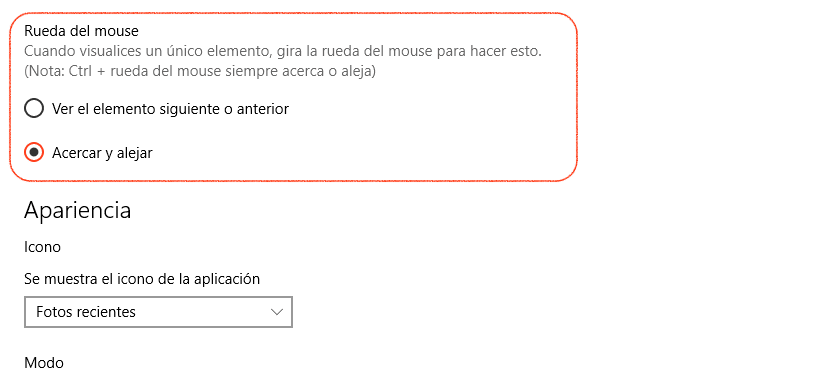
- First of all, we must open the Photos application and access the configuration options. To do this, we go to the upper left part of the screen and click on the three points in a horizontal position.
- Next, we move to the final part of the configuration menu to the section Mouse wheel. In this section, natively we find the option See the next or previous element selected, which is the function that the Photos application performs when we interact with the mouse wheel.
- To change it, we just have to select the following option: Zoom in and out, so that every time we open the Photos application, by interacting with the mouse wheel, we will zoom in or out of the image.