
Depending on the use we make of our equipment, we are likely to regularly open the same files, either to make an invoice, use a model document, a delivery note ... If we are ordered, surely all those files will be stored in their corresponding folders, always knowing their location.
If we are not, it is likely that those documents are at ease on our desk, with the consequent risk that in some cleaning that we do of our desk these are lost forever, especially if we don't have a backup. Thanks to the file history, we can have those files in their corresponding folders and access them quickly.
Windows shows us the latest files, whatever the format. If you use different applications on a day-to-day basis and this history has come to a point where it is absolutely useless to us, we can eliminate all traces of the last files that we have recently opened. But in addition, we can also deactivate this function so that it does not show this type of information again in the future.
How to Delete History of Recently Opened Files
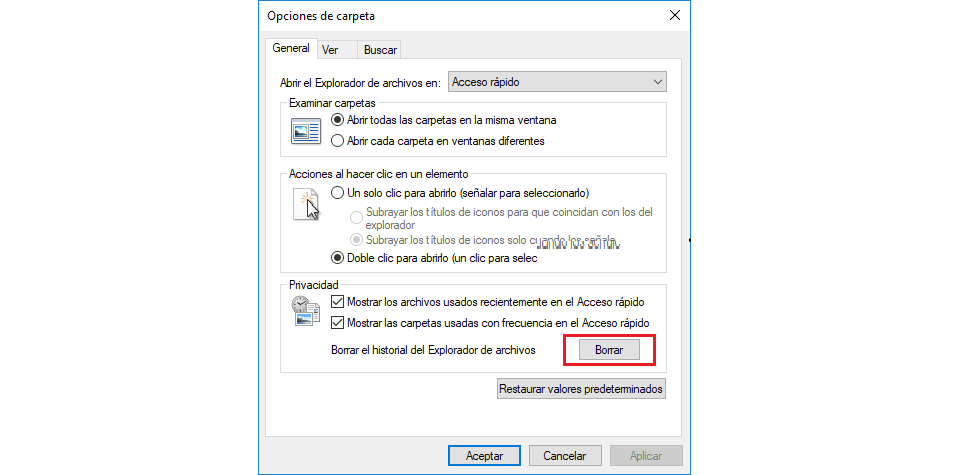
- First we must open the file explorer.
- Next we click on file and we go to Change folder and search options
- Now we just have to click on the Delete button, located in the Privacy section and next to the text Clear File Explorer history.
- This option is not reversible, so once you do the process, you will not be able to go back.
How to delete the list of open files
- First we must open the file explorer.
- Next we click on file and we go to Change folder and search options
- Next we must go to the option Show recently used files in Quick Access and uncheck the box.