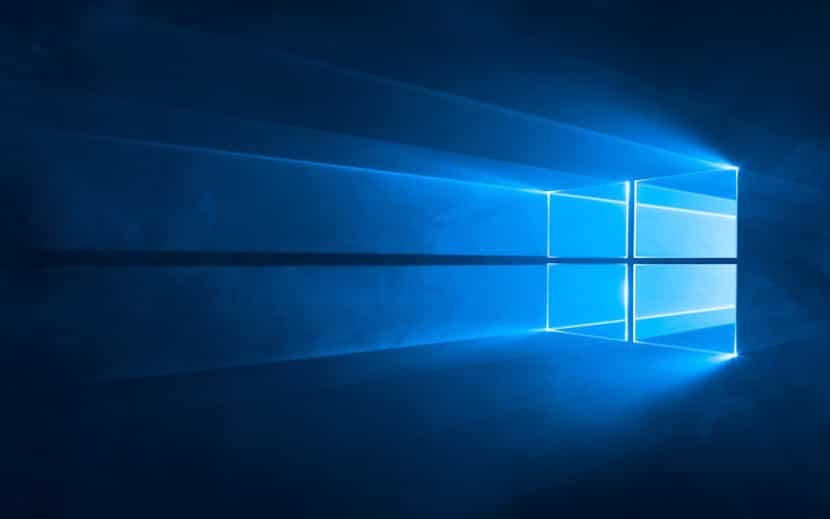
Knowing the performance of our computer is something of importance. We all want to know from time to time if there are operating problems or if there are areas where improvements can be made. Luckily, we have many tools available that we will be able to use when we want to check if our equipment is giving us a good performance.
Thanks to these tools that we can download in Windows, we can see the performance of the computer in general, but also of its components. So we will see the performance that the hard disk is giving us, or the graphics card or the speed of the CPU, among other data that are very useful for us.
PCMark
We begin with what is possibly the tool of this type best known to the vast majority of the users. It is a program that we can download to our computer, in order to know its performance very precisely. It is a good option because it provides us with a large amount of information about the computer and its components, so we can see the performance of these parts.
We can see the funification of aspects such as graphics, RAM, processor or hard disk. In addition, it allows us to carry out various tests, so that we can check if everything works the way we want. So we can detect possible malfunctions thanks to this program. We can also use it when measuring graphic performance.
It is a program that we can try for free, although it has several payment methods. If it is something that we are going to use a lot, we may be interested in paying to use it.

Cinebench R15
The second program on the list is a free option when it comes to checking the performance of our computer. It will allow us to analyze the performance of the team through analysis of various components in the same, like the hard disk or the graphics, or the CPU. So we are going to see if there are performance problems in any of these components in a simple way.
One feature that makes it a very interesting program is its database. You will know the components of our computer and will compare them with similar ones, with those close to yours, so that you will be able to see if their performance is normal or not. Thus, we can detect possible operating problems. A good benchmarking tool to use on Windows.
Aida64 Engineer
Third we have another program that probably sounds familiar to some of you. In this case, it is not a tool to measure performance to use, but rather is going to subject our computer to various stress tests. Through these tests that you are going to carry out, we will be able to know if there are any operating problems, either in general or in any of the components. So it is also very useful for users.
We will be able to subject the computer to a stress test, or we can choose to do it only for some of the components. We can see if it is the hard disk, the RAM or the CPU that are subjected to these tests that will determine their performance at all times. It also helps us when measuring the temperature of the computer and its components. Another good tool to consider.

SiSoftware Sandra
We finish the list with this program, which is one of the oldest in this list that we show you. Possibly many of you know it or have even used it on occasion. A program with which to measure the performance of the computer, or of its components. It works in a similar way to the previous one, carrying out various stress tests on the team.
Although it should be mentioned that it is a program that stands out for being easy to use. It does not present a complicated interface, something that is undoubtedly the most interesting for users. Thus, if there are problems in the computer, we will see them in a simple way. Another good option to consider.