
Windows 10 came from the hand of a improved notification system, a notification system that informs us of any new email message, messages from messaging applications, of the comments we receive on our Twitter account, if our team has a problem with the system, alarms ...
When notifications start to get very high and we have to focus on the work we are doing, notifications more than an advantage become a problem and it always occurs to us to deactivate them completely. Fortunately, from the taskbar, Windows allows us to configure what type of notifications we want to receive thanks to the Concentration Assistant.
The Concentration Assistant allows us to select which notifications we want to receive on our device. Natively, it offers us three options, options that meet all our needs since we can configure them to suit our needs:
- Disabled. This function, activated natively, allows us to receive all notifications from our applications and contacts.
- Priority only. Thanks to this function, we can only receive the applications within a priority list, while the rest will be displayed directly in the Action Center but without showing any notification. We must take into account which applications we want to include in this option, since if we include the most common, this function is meaningless.
- Alarms only. If we activate this function, only alarms that are configured to sound on our equipment will be notified. Any other type of notification will not be displayed on the screen or notified by acoustic signals.
How to activate concentration modes
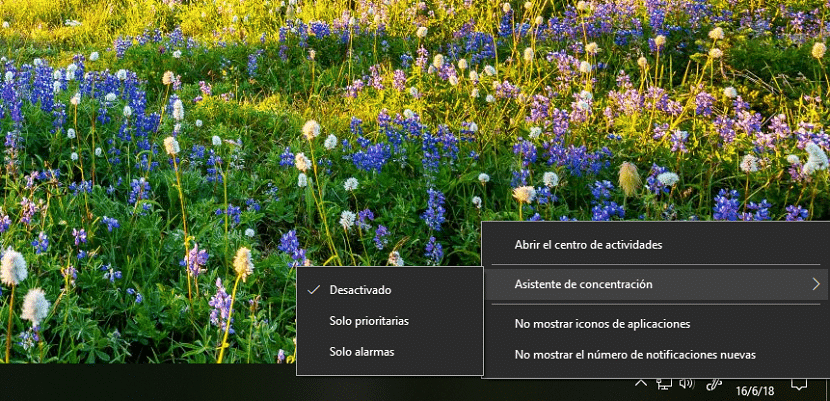
Once we know how the concentration mode works and we have established which are the applications that can bother, we just have to activate it. To do this, we just have to right-click on the icon that represents a message at the end of the taskbar, go to Concentration assistant and select which of the three modes is the one we want to activate at that moment.