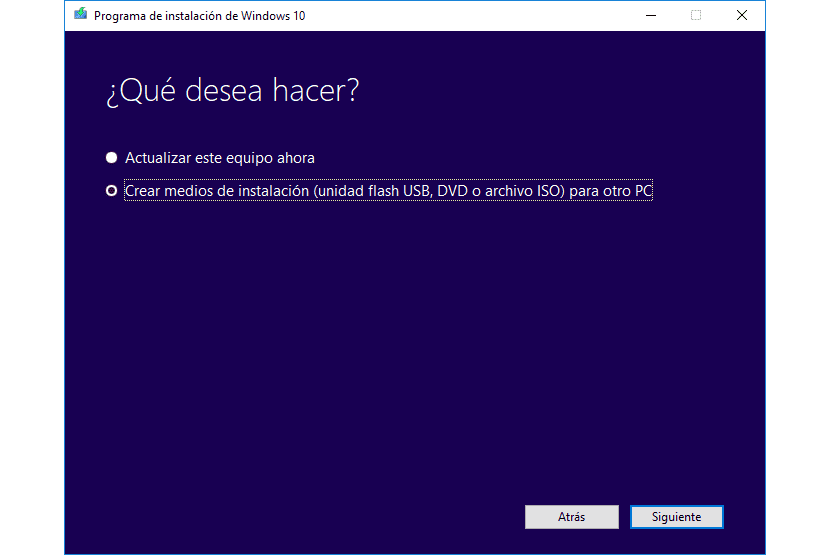
If you have taken a tour of computer stores lately, because you are planning to renew your laptop soon, you will have noticed that most of them, at least the high-end ones, do not integrate a DVD reader unit, a unit that is in disuse thanks to the Internet and the possibilities offered by USB ports.
And I say because of the Internet, because thanks to the connection speeds offered by most providers, we can download any file in just a few minutes, although it occupies several gigs such as an operating system. In addition, the possibilities offered by the USB ports when starting the operating system have contributed to the fact that this physical format is no longer necessary.
If you want to share a movie with a friend or family member, the most comfortable thing to do is to do so. via a USB stick, drives that not only have a greater storage capacity, but also allow us to recycle the content, something that we cannot do with DVDs or CDs unless they are rewritable, a DVD format in danger of extinction.
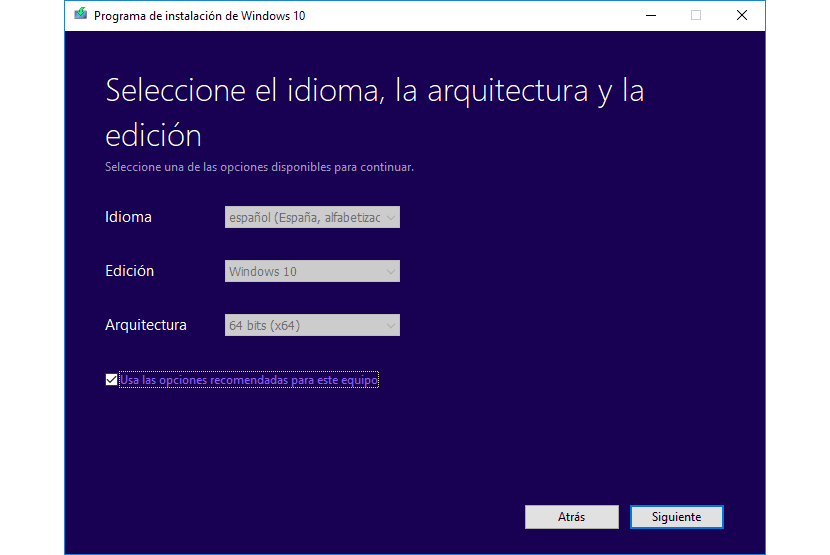
Microsoft provides us with a web page through which we can download an application that will be in charge of managing the download of Windows 10, in the version that we have previously selected. This installer will show us all the steps we must follow to create a Windows 10 bootable drive, which once created we must insert into the USB port of our computer so that we can start the computer from that port.
If we want change the first drive that the computer will read when booting, we must enter the Bios and change the boot settings to select with which boot unit we should start the computer. This unit is where the USB port we have connected is located. When connected to our computer, it will show us the name Windows Instaler, Windows 10 Instaler similar to make it easier to detect it.