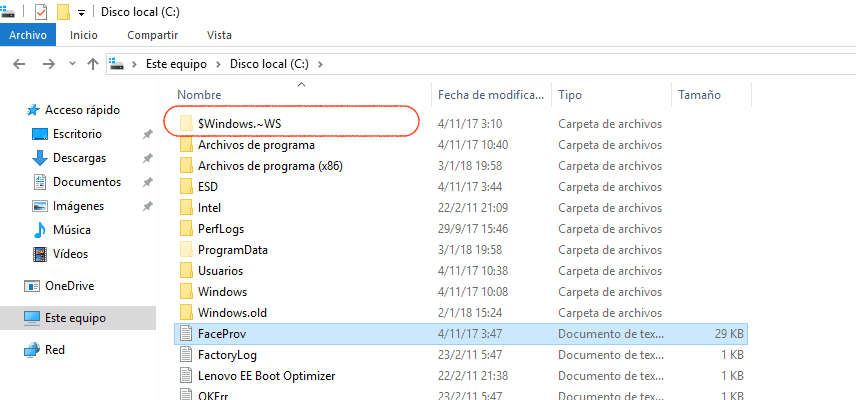
Windows, in all its versions, including the latest one currently available on the market, Windows 10, has a habit of creating temporary and hidden folders, every time it has a problem when starting the operating system, or when it starts to work. erratically. These folders, depending on the reason for which they were created, can occupy a large amount of space on the hard drive, space that sometimes we want to use for other purposes, such as storing movies, photographs of our trips, videos of our pet or our son's end of year ... any reason it is valid to delete that type of folders.
The tool that Windows makes available to us to eliminate this folder does not allow us to get rid of it, so we must go into the root directory of the system, drive C, where the folder we are talking about in this article is located $ SysReset , a folder that it is created when we have had problems when starting our computer.
First of all, keep in mind that all the folders that start with the dollar symbol, are natively hidden in the operating systemTherefore, they will only be shown if within the Folder Options we have enabled the option to Show hidden files, folders and drives. If you do not have it activated, you will not be able to see, or of course access, that folder to be able to delete it.
Once we are on top of the folder and we have selected, we just have to drag it to the recycle bin. Being a folder that the system has used, Windows it will ask us for the user password to confirm that we are the legitimate users of the account in which we are performing this action. Once we enter the password, the process will be completed and the folder ¢ SysReset, or any other folder that begins with the dollar symbol will disappear from our computer.