
When choosing a computer with Windows 10, we can choose the type of hard drive to use in it. The two options we have are the HDD and the SSD. Surely they already sound like you, but then we are going to talk about these guys. So that you know more about them and thus choose the one that works best on your computer. The differences between them are remarkable. So it is convenient to know them.
We will talk to you individually about the HDD and the SSD, so that you know more and then so that you can choose the one that is best for your Windows 10 computer.
What is an HDD
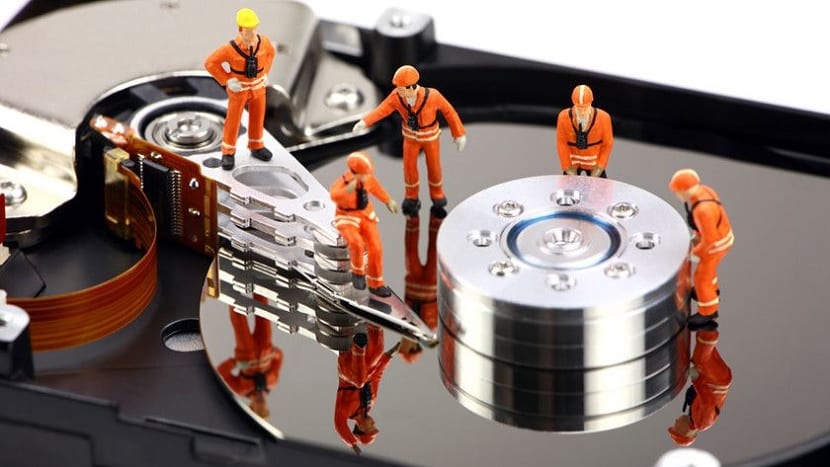
Hard drives, known as HDD (Hard Drive Disk) they are a component in which to store our data permanently. The data will not be deleted when we turn off said unit. It is made up of various mechanical parts, which is why in some cases they are called mechanical hard drives. They use magnetism to record your data and files.
The finer they are, the better the recording. In addition, the faster they can rotate, the faster the data is transmitted. The storage capacity of these drives can vary significantly from model to model. Although they have the great advantage that they are the cheapest option that we are in the market. Much cheaper than most SSDs.
They are characterized by have a larger storage capacity, although its consumption is usually higher than that of an SSD. They are also somewhat heavier, which causes them to work somewhat slower, also causing Windows 10, which is usually stored on the HDD, to work somewhat slow at times. But they are a reliable option, especially because of the large storage capacity they give us.
The most normal thing is that the computer comes with an HDD by default. Although in more expensive computers, we see that they bet on other systems, in which the SSD is used.
What is an SSD

SSD (Solid State Drive) or solid state drives are an alternative to traditional HDDs. The most important difference is that in hard drives, the mechanical components move, while in an SSD, the files are stored on microchips with flash memories that are interconnected with each other.
They usually make use of flash memories based on NAND, which are non-volatile, so that information is kept stored when the disk is disconnected. There are no physical heads in this case to record the data. They include an integrated processor that is responsible for writing and reading data at all times.
In terms of design and size, SSDs look like HDDs, so they fit into the same slots in computers. They are a type of units that stand out for their efficiency. As are faster than traditional HDDs, so that they give us a better user experience, much more fluid at all times.
In addition, the power consumption of an SSD is lower than that of a HDD. Something that in the end we are also going to notice in the daily use of our Windows 10 computer. Although, it must be recognized that the storage capacity is usually lower in most cases. Although currently with cloud solutions it is not so much a problem, it is still a small limitation for users. Nor can we forget the price.
As SSDs are significantly higher than HDDs. So if it comes in a default computer, the price will be higher. Also if we buy them separately they are more expensive.
Which of the two is the best?

The truth is that an SSD is going to give us better performance and a much more fluid user experience thanks to its speed. Something that will undoubtedly favor the computer in day-to-day use. But it depends on the use you are going to do of the same the option that you have to choose. Since the needs of each user are different.
There are users who need a large storage capacity, in which case it is best to have an HDD. But if what you are especially concerned about is having a fast computer, then you should bet without hesitation on the SSD. Since, as we have mentioned, the experience will be better in this sense.
However, it is best to make a combination of the two types of discs. A HDD + SSD combination in your computer is undoubtedly the best solution, which will give us better performance in all cases. Install the operating system on the SSD to have a better performance and have the HDD to store files. A winning combination, combining the best of the two options. Although the price will be significantly higher in this case.