
The more sugar the sweeter. The more aesthetic tools an operating system has, as a general rule, the more resources it needs to be able to reproduce them. If our team does not have enough resources, but we want to improve the performance it offers us, the first thing we must do is reduce or eliminate each and every animation and transparency.
Most operating systems offer us this option activated natively, which gives it a greater visual appeal for potential customers. Android, iOS, Windows and macOS, all of them natively offer us the transparencies and animations activated, which forces us to have to deactivate them to considerably improve performance, since the resources that the team allocates to them, he dedicates to running the applications.
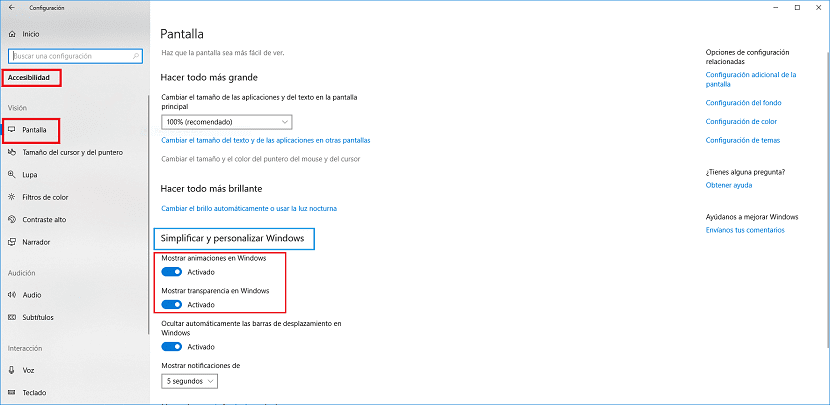
For disable Windows 10 animations, first of all we must access, as usual when making any type of change, the configuration options through the keyboard shortcut, Windows key + io or by clicking on the start button and then on the gear wheel located on the left side of the menu.
Next, click on Accessibility and then on Screen. Next, we show our attention in the right column in the section Simplify and customize Windows.
Next, we must deactivate the first two boxes:
- Show animations in Windows
- Show transparencies in Windows
Once we deactivate these two boxes, the transitions that are shown between the applications, when opening or closing them, will not be shown again. Neither will the transparencies that we find in some applications, in the configuration options, in the file explorer ...
Our team it will be much more fluid since the graphics card will not have to be working continuously to show a much more fluid and friendly user interface.