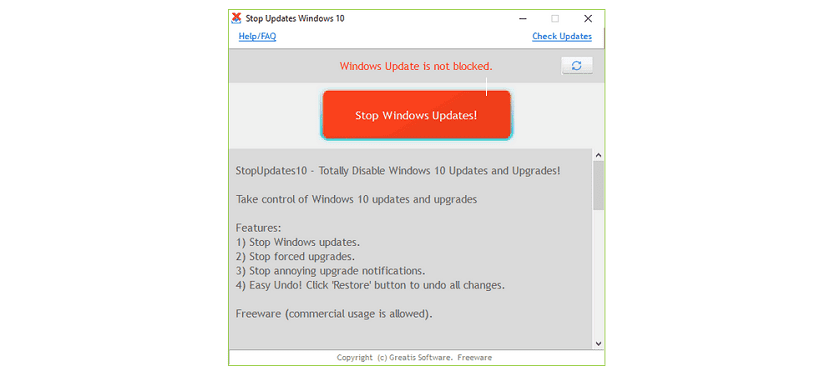
Surely on more than one occasion, Windows has started to install the said updates, fortunate because they annoy you since they always choose the least appropriate time to install them. If we usually work with a laptop and move around with it all day, the best we can do is disable automatic updates.
And I say that it is the best, because surely when it comes time to go home, and we give our equipment to pay, it has started to install the latest available updates and that have been downloaded while we were using our computer. Depending on the type of updates, the process can take us a few hours.
Fortunately, Windows allows us to delay the installation of updates, but there comes a time when the system makes the decision for us and installs them. Although many users do not like this, it is Microsoft's new way of keeping our equipment 100% protected at all times, something to be appreciated, but you should find another option to make it less annoying.
In previous versions of Windows, Microsoft allowed us to stop all updates so that none were installed, thus keeping the original version. In order to stop them completely, we must make use of a third-party application called StopUpdates10.
This app does what its name describes, as prevent Windows from downloading updates and install them, eliminating both the said notifications as well as the installations that it performs when they are of vital importance and consider that we have to install it yes or yes on our computer.
Keep in mind that not installing the updates has a very high risk for our team since it becomes a target for any new vulnerability that can be detected and that affects our team.