
With the arrival of Windows 10, one of the most anticipated functionalities was Cortana, a virtual assistant thanks to which it is possible to perform certain actions on the computer using only the voice to do so. For a while, it was quite useful for users, but the truth is that at present it is increasingly in disuse due to the strong presence of the competition.
It is because of that It is possible that you do not use it and want to take the opportunity to deactivate said service. In this way, especially if your computer is somewhat old, you can make it start up faster and the operating system consume less resources in general. In addition, you will get a little more space on the taskbar of your computer, so that you can have more shortcuts if you want, for example.
How to disable Cortana in Windows 10
As we mentioned, in this case Disabling Cortana in Windows 10 can have certain advantages for your computerespecially if it is old or has few resources available. However, the problem with being able to achieve this is that there is no option as such to be able to do this completely.
For this same reason, the best way to deactivate Cortana is to deactivate it when the computer starts up, so that it does not directly start with Windows. To do this, you must go first to the Task Manager (you can right click on the taskbar and you will find it). Then, at the top you will have to go to "Start", search among the different services the cortana option, and then click on it with the right button to choose "Disable".

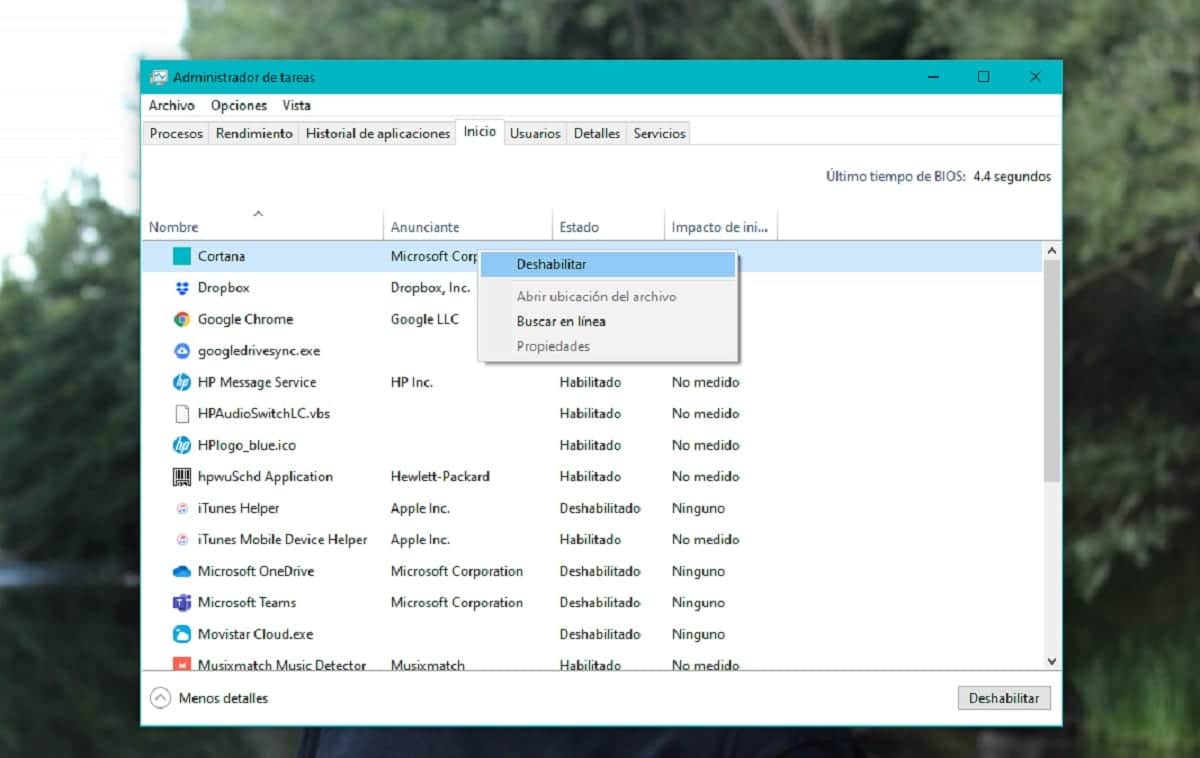
Once disabled as such, you will only have to completely restart your computer and, on the next start, Cortana will not be included so you won't have to worry about it. If you change your mind, you just have to go back to the task manager and re-enable the service.