
There is still enough to receive Windows 10 Creators Update on our computers, but users who have the Fast Ring of the Insiders program, surely they already have many functions that will arrive with the big update.
Yesterday we told you about a new blocking system that will appear in Windows 10, a system known as Dynamic lock. This system is interesting but it can be a nuisance for those who do not like these types of tools.
Dynamic Lock now appears on Windows 10 Insider program teams
Microsoft is aware of this and that is why after the update and arrival of this new function an option will be enabled or has been enabled to easily deactivate this new blocking option. Like the rest of the options, if in the Control Panel we mark that we do not want any lock option, Dynamic Lock will not activate.
But this is risky and not recommended for laptops as it disables any blocking and energy saving options, increasing the device's power consumption.
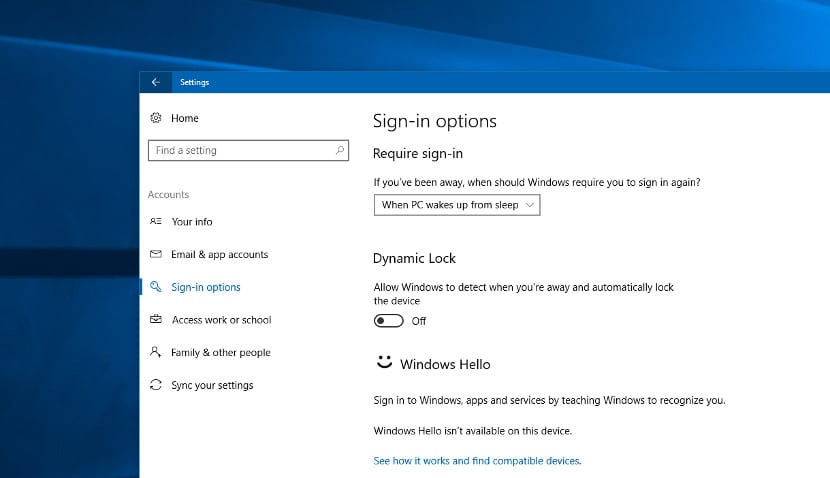
There is another option to disable Dynamic Lock, for this we have to go to Settings -> Accounts and in the window that appears we have to go to the Login Options option on the left side of the window. After pressing it We will see all the blocking options that Windows 10 has. In this part a menu should appear with a button at the bottom called Dynamic Lock. We click on the button to turn off the new blocking method and that's it. We have already deactivated the Dynamic Lock.
Much is still unknown about this new locking system, such as the devices that will be compatible with it, so it is advisable to deactivate it until Creators Update arrives and with it official documentation about this new function.