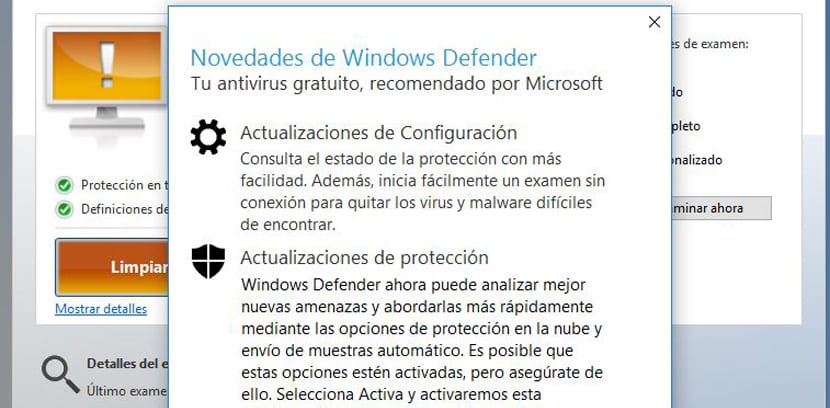
Anniversary Update for Windows 10 from Microsoft it wouldn't be totally complete if it weren't reminding you of the spectacular features it has, such as the Cortana integration and the improved Activity Center.
Among all these novelties is one of the heaviest things that we can find in the Activity Center and that is to remember how well Windows Defender is doing its job. This new feature is called improved notifications and it can be deactivated as we will detail below.
This new functionality takes care of remind us of the large amount of reports that the antivirus software that Microsoft has natively integrated into Windows. If you don't mind periodic reports, then it's a great feature.
But if it bothers you and you don't want to always have it monitoring all those reports, we can deactivate it in the following way:
- Open the Settings app through this path: Start button> Settings> Updates and Security> Windows Defender
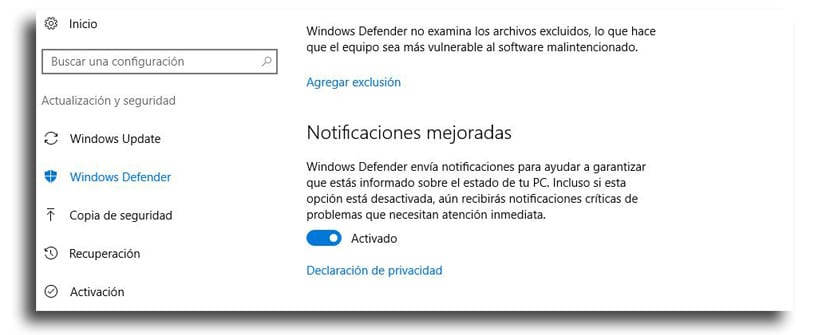
- In the main part of the screen, we scroll until we see the option called «Enhanced Notifications«
- Now we only have to deactivate it
Now we will have the enhanced notifications disabled. If Windows Defender finds some problem on your PC, you will be notified. What you will not see are notifications when Windows Defender completes a scan or other type of daily activity that this antivirus usually performs.
Of course, those who manage a PC with multi-user accounts, perhaps it would be convenient to keep the notifications active so that they do not have to open Defender very often to see what is happening. Disabling Enhanced Defender Notifications is a simple way to reduce the number of alerts that already launches Windows 10 on a PC without losing those of greater importance, such as a virus or another type of important event that occurs on our computer to which we have to be present.