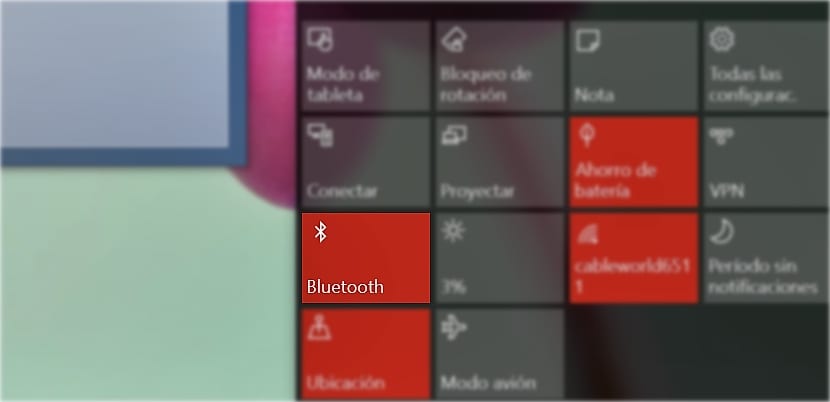
For some time to be part of the battery of mobile devices, apart from having reduced their size, they have become more efficient, thanks to the evolution of Intel processors. At the moment any high-end laptop is capable of holding between 8 and 10 hours of battery life without making some minimal adjustments and not pulling the maximum performance that the computer can give us. The screen is always one of the components that consumes the most of the battery, so unless it is strictly necessary to set the brightness to the maximum, we must adjust so that it does not bother the eyes and that the screen can be read without difficulties.
The rest of the components that most affect battery life are mobile communications. High-end laptops, they usually have a Wi-Fi connection, bluetooth, NFC and data connection. The latter is the one that can consume the most battery if we have it continuously activated, since it is looking for coverage at all times, although we do not need it at the moment. The data connection is one of the first that we have to deactivate if we plan to use it in a short period of time.
Another connection that also consumes battery without making use of it is the NFC connection, a connection that little by little it is gaining a niche in the market, but that today, and more so in laptops, is still wasted.
Finally we find the Wifi and bluetooth connection. These two connections over time and because they are widely used and almost essential, we cannot deactivate them at will if we require an internet connection. The bluetooth if we could deactivate it if we do not use any bluetooth keyboard or mouse, something complicated in these times in which convertibles are the maximum exponent of mobility in computing.