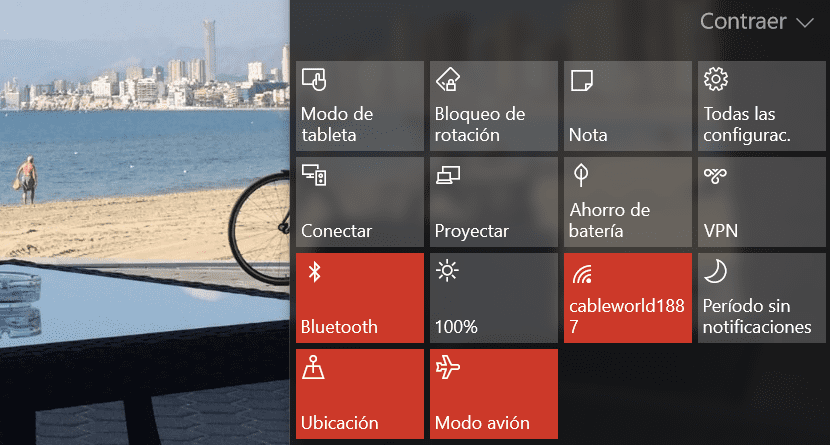
The arrival of Windows 10 has been a complete renovation of what we knew about Windows until now. Windows 10 has brought us notifications, a system that I have already mentioned on previous occasions works in a much better way than in OS X, where it has been working for several years. Thanks to the notifications we can have all the tasks organized in addition to being informed at all times of the status of the system. If we receive an email, if we have a calendar entry, if the antivirus has been updated, if we should update Windows Defender, if there is an update available ... are some of the notifications that we can find in the Notification Center.
But the Notification Center has also brought us the so-called quick actions, actions that are represented by a series of icons that many users do not use, but which are very useful for others. Obviously for all those users who use it regularly, the possibility of deactivating it does not occur to them. However, for users who are married to view it for its uselessness, you can disable it. To do it we have to go through the Windows registry, so we have to be very careful with the changes we make.
Disable / Hide Quick Actions in Windows 10
First of all, we must bear in mind that we must be system administrators to be able to carry out this modification.
- Open the command window using the key combination WIN + R
- In the command window we write regedit.exe
- We look for the Quick Actions folder located inside HKEY_LOCAL_MACHINE \ SOFTWARE \ Microsoft \ Shell \ ActionCenter
- In this folder is the file PinnedQuickActionsSlotCount.
- Now we have to edit the file and change the value to 0 (zero)
Once we have made the changes, we re-offend the computer and we can see how the quick actions have completely disappeared. If we want to activate them again, we just have to go back to modify the value of PinnedQuickActionsSlotCount by the number 4.
Thank you for the contribution friend.