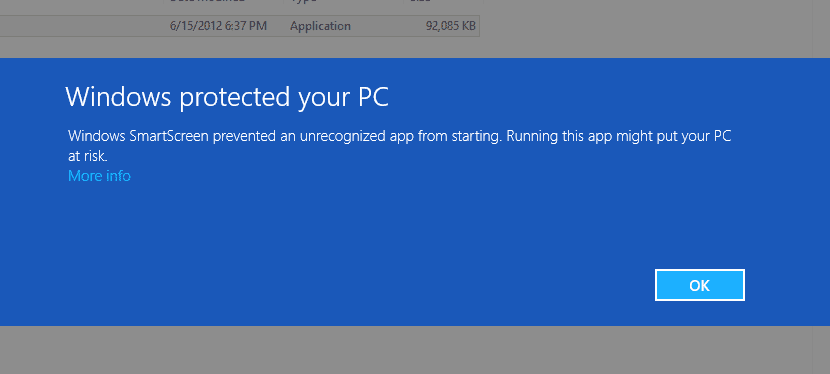
Since the launch of Windows 8, Microsoft began to take the first steps to offer an antivirus system, Microsoft does not call it that although it really is, with which it protects us from the possible threats that we can find on the internet on a day-to-day basis . With the arrival of Windows 10, Windows Defender has become more prominent in the operating system and many antivirus companies claim that this native application is unfair competition for all these companies. Windows Defender is an antivirus that protects us at all times if we are aware of the web pages we visit and the content we download. It does not work miracles.
But along with the arrival of Windows Defender, Microsoft also implemented the Smartscreen function, another happy blue screen (although in this case it will not make us lose our work) that informs us about the potential risk of visiting a web page, a web page where we can sTake advantage of the risk of phishing attack and in which the identity of another more well-known website is being impersonated. But it also informs us about malicious software, possible files with viruses and so on. If we regularly visit pages that may contain these types of dangers, but we are aware of what we are doing, it is very likely that we are fed up with this blue screen and want to deactivate it.
Disable Smartscreen in Windows 10
To quickly deactivate Smartscreen we can make use of the configuration options offered by Windows 10 or choose to download an application that allows us to quickly deactivate it without getting lost in the menus. If we choose not to install any application, we must go to the Siri search box and type Smartscreen. Among the answers that it shows us, we select Enable or disable the Smartscreen filter for applications.
Among all the options that it offers us, we select the last one, the one that indicates Do nothing (Deactivate Windows SmartScreen). In this way, every time we find a potential danger when we surf the internet, Windows 10 will not show us any alert messages, which according to the knowledge of the users, can become a danger, so It is only advisable to deactivate it if we know what we are doing.