
To this day, the Hewlett-Packard firm, also known as HP by its initials, is one of the most popular in the manufacture of Windows and Linux computers, both desktop and portable versions, as well as printers and other types of devices. accessories.
For this reason, it is possible that you have a device of the brand and that you need support for it, or perhaps that, for example, you have formatted your computer and need to download the drivers for the specific components of it again. And, in these cases, The best thing you can do is get HP Support Assistant directly, the manufacturer's software tool that enables installation of updates, hardware checks and warranties, and more.
So you can download the latest official version of HP Support Assistant for free
First of all, it should be noted that for the installation of HP Support Assistant it is not necessary to have an equipment of the brand, since if for example you have a printer or similar, it can also be useful to update your drivers or firmware, among others. However, it stands out more in the brand's equipment since it allows the installation and updating of drivers and other types of software.
Be that as it may, to proceed with the installation of the same you should go to the official website of HP Support Assistant, where you can see that directly when accessing the details related to the latest version released of it appear. There you can check the requirements and others, and if you are ready to install the latest version, you just have to click on the "Download HP Support Assistant" button that you will find at the top of the web.
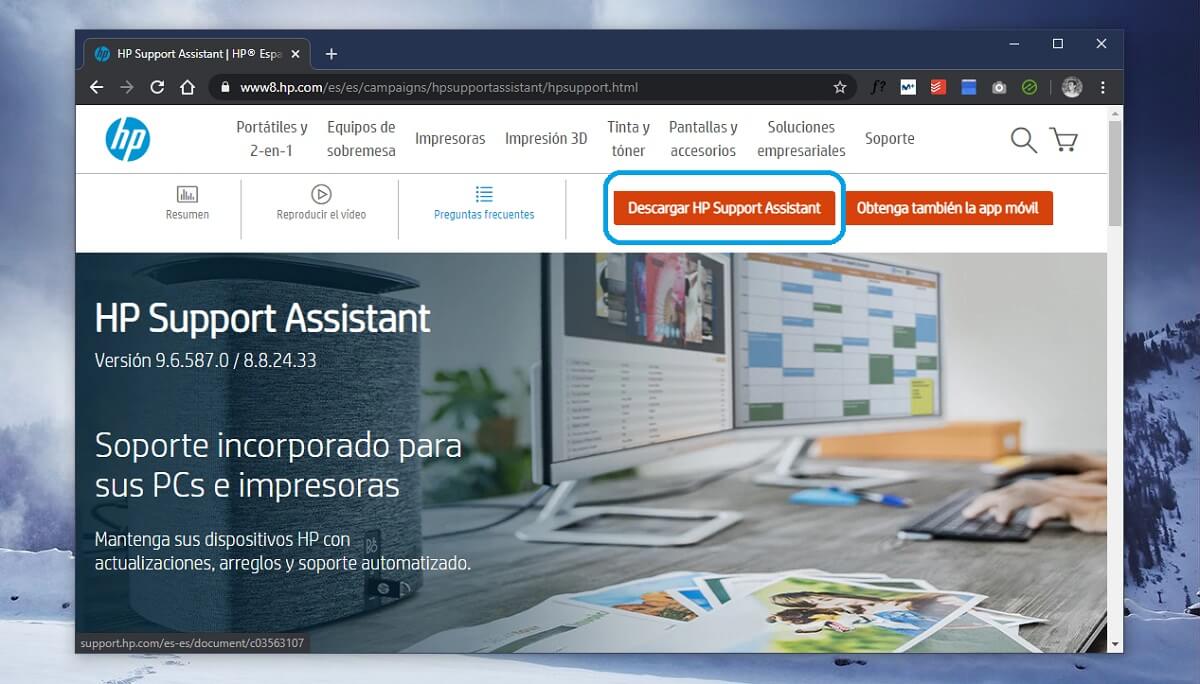
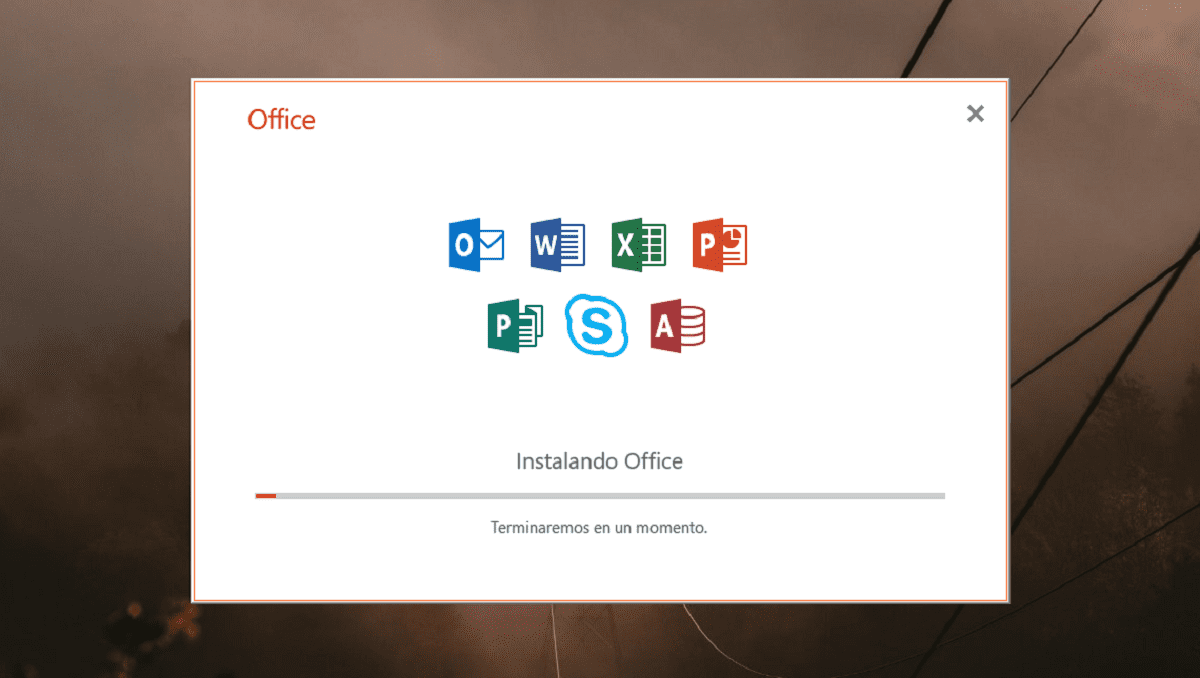
Once the download is done, the installer is quite simple and automatic, since it is used the same as for the brand's drivers, among others. In addition, if you have a previous version already installed, it will be responsible for removing it to update it to the latest, for example. Once it has finished, you will have to restart the computer and in the taskbar you will find an access with the question mark icon.