
Instagram is one of the most popular social networks of the moment. Video is a format that has gained a lot of popularity in it, even creating TV, its own option to compete with YouTube. It is likely that when you are on the social network you will see a video that interests you and you want to have on your computer. The social network does not give us a method to do it directly, although there are options.
Here are the options we have for be able to download Instagram videos on our computer. Thus, it will be easy for you to have any video you see in it at any time. There are several options available in this regard that we can use.
Download from the web
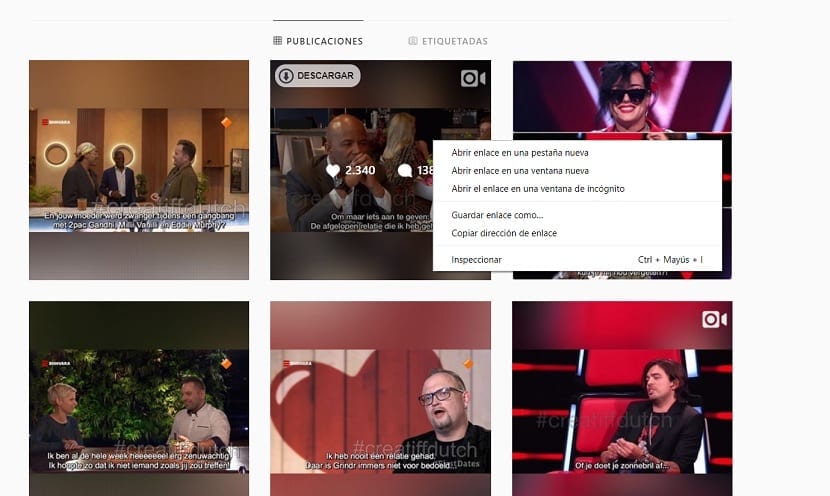
There is a trick that allows us to download Instagram videos from the browser, although it is an option that does not always work. What we have to do is enter the profile of the social network where we have seen the video. So, if we enter that post, we right click with the mouse on it. We then select the option "open link in a new tab".
When we open that address in a new tab, we find an address that looks something like this: https://www.instagram.com/p/Bpw1bBIl775/. So the only thing we have to do is to modify said URL, in order to download the video in question. What we have to do is add qq before Instagram in it. So it goes something like this: https://www.qqinstagram.com/p/Bpw1bBIl775/
We then hit enter in the address bar. After a few seconds, sometimes it may take a long time, a page will appear in which be able to download said video directly. We find a download button and we can now download it to the computer. It is a good trick, although in many cases it does not work, it has worked for me sometimes and sometimes not. But it is always worth trying it in your browser, because it can work for you.

Extensions
As you already know, we have many Available extensions that we can install in Google Chrome. Among them we have extensions that are dedicated to downloading the videos that we find on Instagram on the computer. In this way, all we have to do is install this extension in the browser and thus be able to download videos from the social network in a much simpler way.
The best option we can use in this regard is Downloader for Instagram, that you can download in Chrome at this link. It is an extension that will allow us to download any post that interests us from the social network, be it photos or videos. So it is an option that can be especially comfortable for users. Once we have installed it in the browser, we are ready to use it.
We enter a profile on Instagram and put the cursor on a video or a photo. So let's see what at the top of said photo we get the option to download. We just have to click on it and then we can download said video or photo on our computer. The download is automatic and is saved in the download folder of the computer. Very easy to use and allows us to download extremely quickly on the social network.
Páginas web
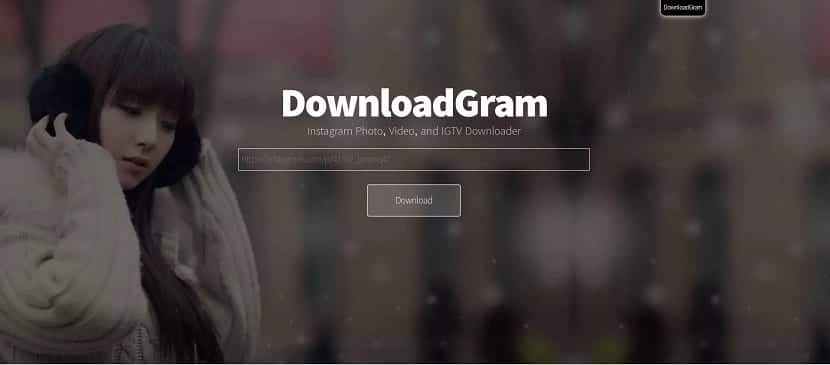
As in other cases, we can also use a web page in this sense. There are web pages that have been created over the years, the purpose of which is to be able to easily download photos or videos that we have seen on Instagram. In this sense, it is enough to do a search in Google to find us with quite a few options. Their operation is usually quite similar in most cases.
Downloadgram is one of the web pages that we have available in this regard, that you can visit in this link. In it, all we have to do is paste the URL of the post in which the video that interests us is located. So it is very easy to use and allows us to download the Instagram video in a few seconds on our computer. We simply have to carry out a few steps in this regard.

Within the social network, you have to look for the post in which you saw the video that interests you. Then, you have to enter it and copy the address that appears in the address bar browser. This is the address of said post, so we have to copy it and then paste it on the web, in the bar on the screen. Then we click on the download button and the video will start downloading at that moment. In this way, a video that we have seen on Instagram will be downloaded to our computer in a very simple way. Also, it takes a short time for the download to complete.