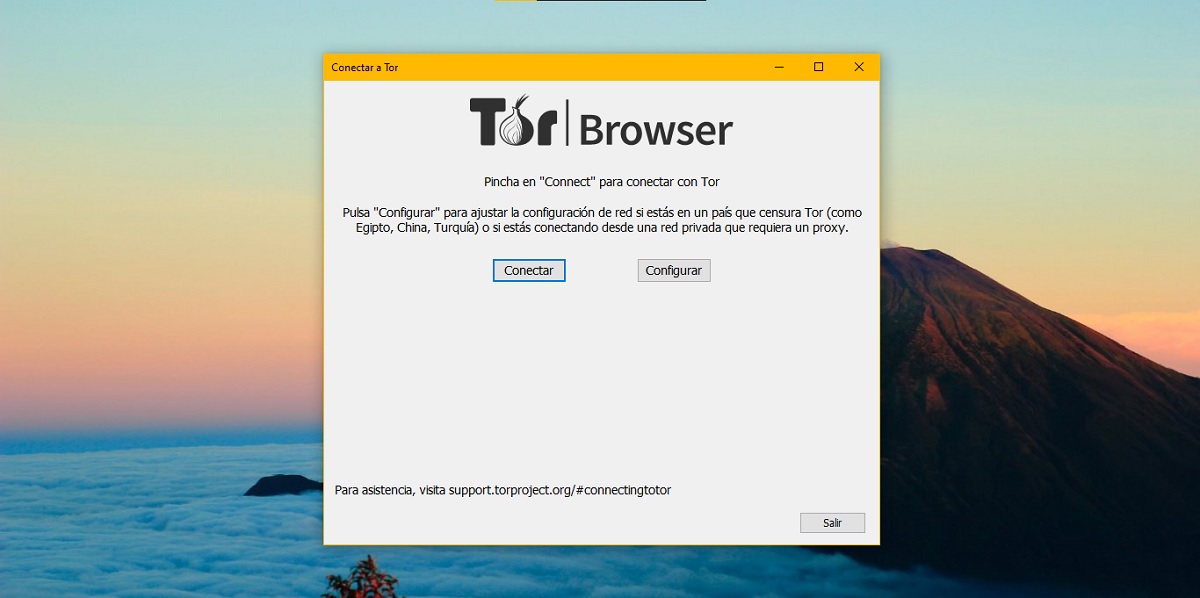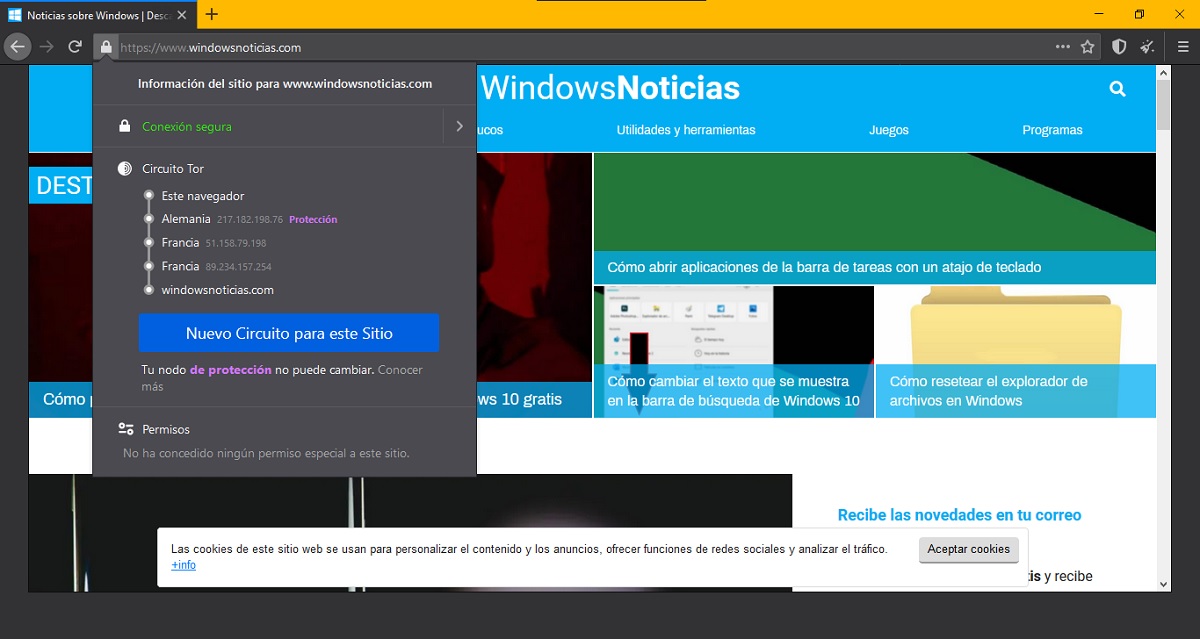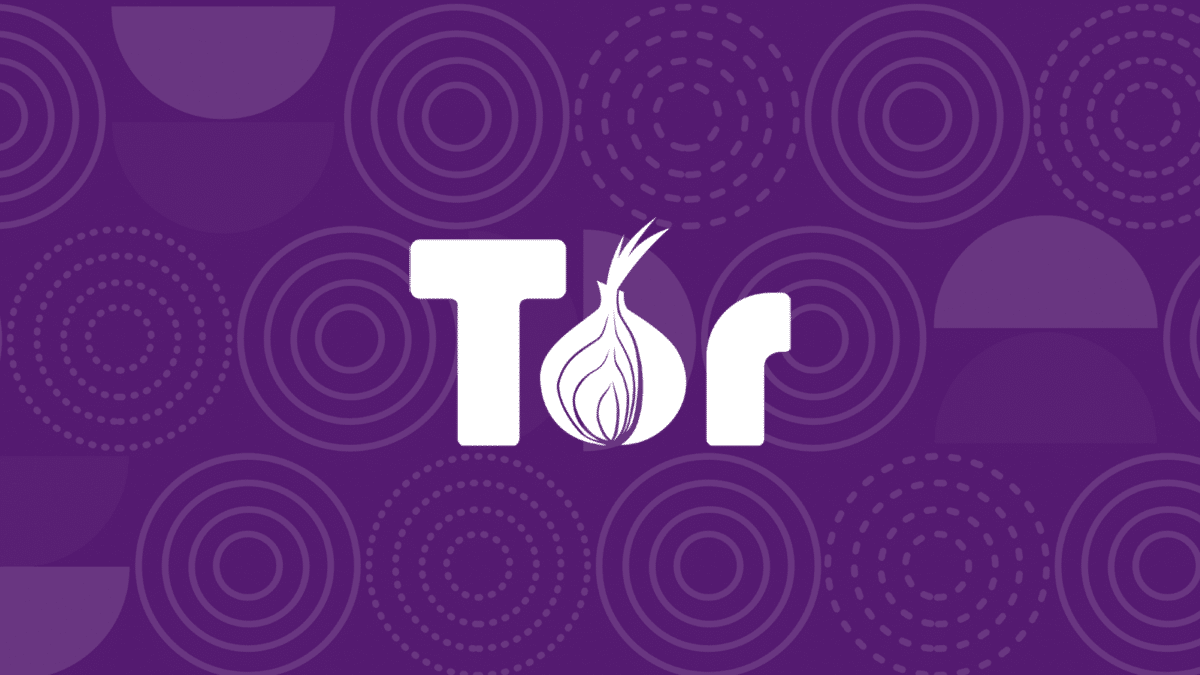
When browsing the Internet, a multitude of data from the equipment used is exposed for the various services such as web pages and tracking tools, thanks to which it is easy to reach the owner's data.
As a solution, arises Tor Browser, a web browser that allows browsing in a much more anonymous way in the network thanks to the possibility of avoiding the tracking and the encryption of several layers by which the requests are routed, thus avoiding much more the risk especially to access suspicious web pages or the well-known Deep Web.
Tor Browser: this is how you can install this anonymous browser on your Windows computer
As we mentioned, this browser in question is quite famous for helping to remain anonymous on the web, allowing private and secure browsing. In this case, it is a completely free browser, so you can download the installer directly from the official website of the project, selecting the version for Windows.
The installation of the web browser in question is quite simple, as if it were any other program. As soon as it finishes, when you first open Tor Browser, A window will appear to make sure your computer can connect to the Tor network. It is very important that you press the connect button only if you know that it can be used in your country.
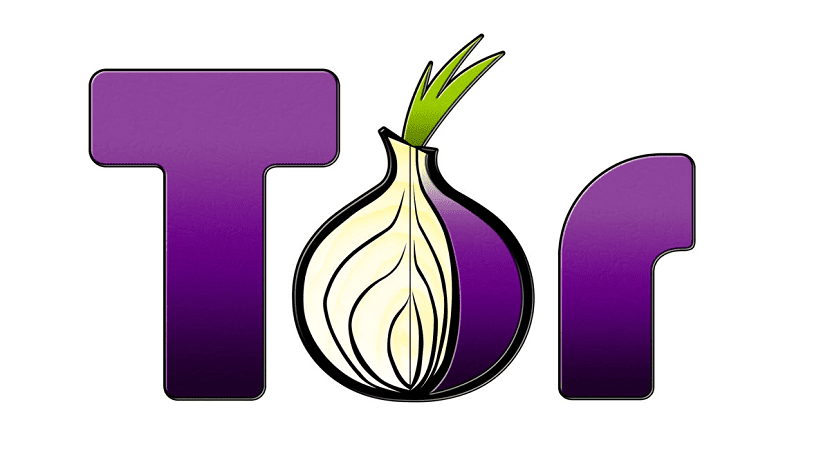
After a few moments, your computer will have successfully connected to the network, and you will be able to start using the browser. In this case, It is inspired by the Mozilla Firefox project, so its interface is quite similar. You can place any website in the address bar and it will load normally (including domains .onion popular in the Deep Web).
As a detail, when using the browser, you can check the route that is being followed through the Tor network. To do this, you just have to click on the padlock icon in the upper left part, and the various servers through which your connection is being routed will appear, along with the corresponding IP addresses that are being granted.