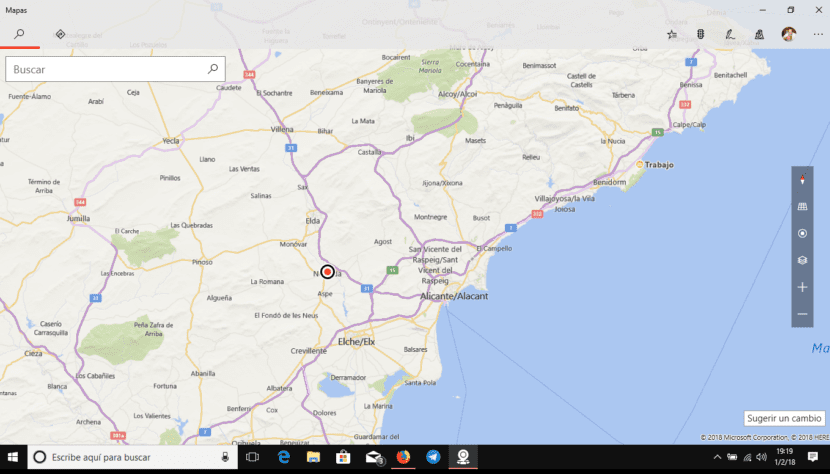
If we plan to travel by car and we plan to take our computer with us, we can use it as a map provider without an internet connection, to avoid having to spend our data rate on the trip. Windows 10 allows us to download maps to consult them offline quickly and easily to consult it when we need.
To be able to use the offline maps of Windows 10, we just have to go to the Maps application and select the map that we want to consult to check how, without the need for an internet connection, the maps are loaded without any problem. , which makes it a perfect tool to go on a trip without spending a data fee, especially if we travel abroad.
Download maps in Windows 10
- First of all, and as usual in all the configuration options that Windows 10 offers us, we must go to Windows Configuration, using the hotkey Windows key + i, or through the cogwheel found in the left column when displaying click on the Start button.
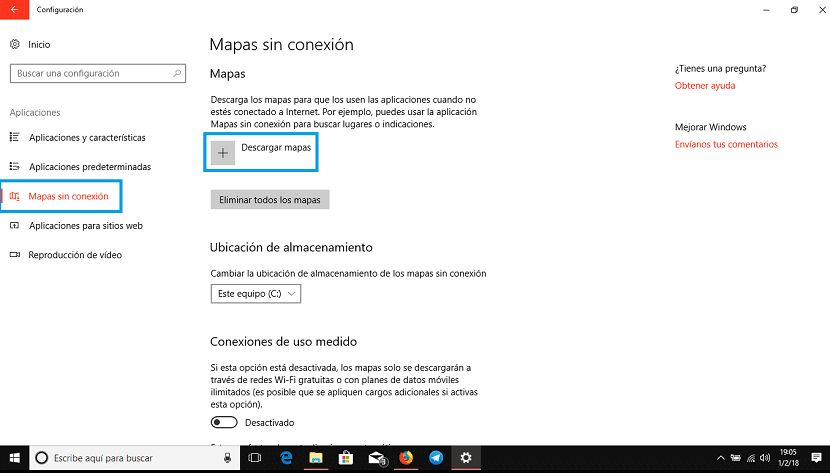
- Next, we go to Applications and in the left column we select offline maps.
- Now we go to the right column and click on + Download maps.
- In the next window, the areas where we can download the maps will be displayed: Africa, North and Central America, South America, Asia, Australia / Oceania and Europe.
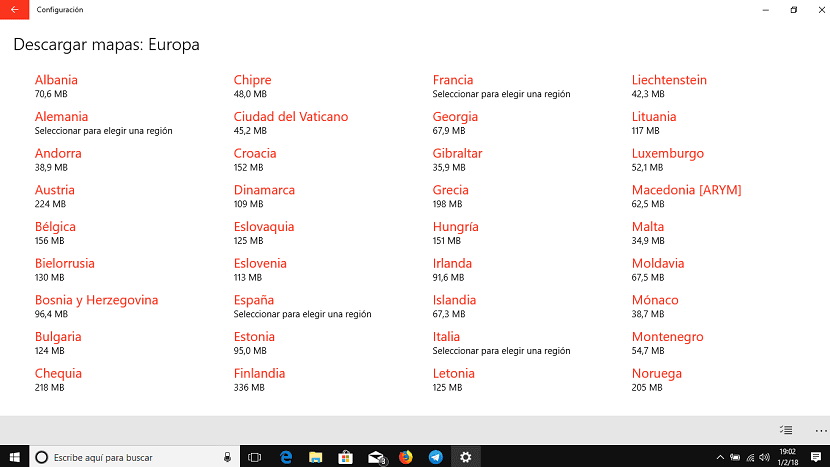
- When selecting on each zone, the available countries from which we can download the maps will be displayed. Depending on the country selected, we must select a region to download if we wish, or we can download the corresponding maps for the entire country.
- Once we have selected the country / region that we want to download, this will start to download.