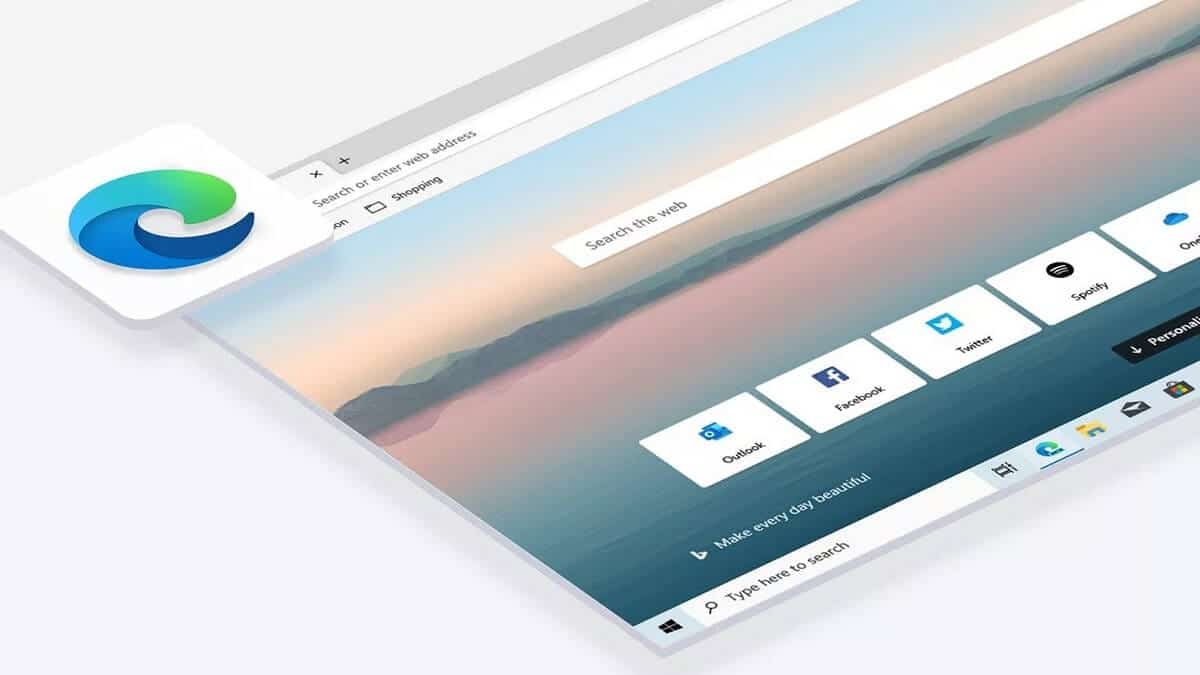
If you have any type of vision problem, or due to some configuration of your equipment, it is quite likely that you activate the zoom in the different web pages that you visit, in such a way that get better visibility thereof.
And, all browsers have the ability to zoom easily, so that you can improve the visibility of websites. However, if it is something very repeated, that is, you are always zooming and using the new Microsoft Edge based on Chromium technology, it is quite likely that you prefer enable this feature by default so that web pages are always displayed at a magnification.
This is how you can enable zoom for all websites in Microsoft Edge Chromium
As we mentioned, if you use the new Microsoft Edge based on Chromium enabling this function is very simple. And, you should not install any extension or similar since it already includes it by default, which makes things much easier.
In this way, in order to configure this zoom by default, you must first access Edge Chromium settings, for which you can choose the button with the three dots in the upper right and then select "Settings". Then, in the settings bar on the left, you must choose "Appearance", and then modify the "Zoom" section that you will find within the customization section of the browser.
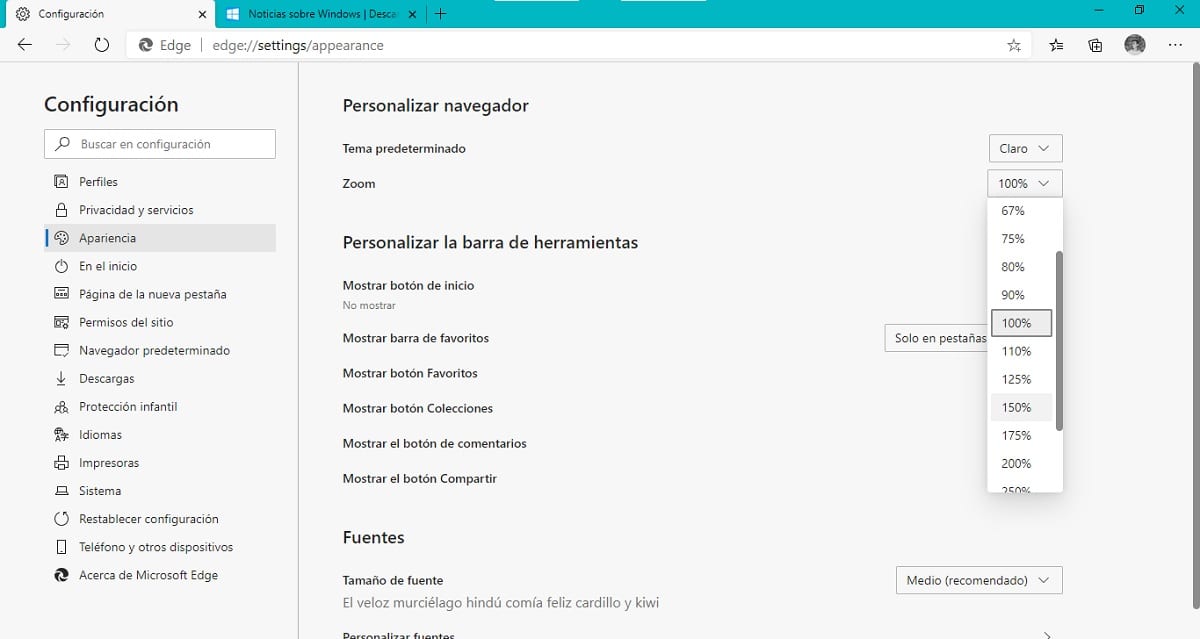
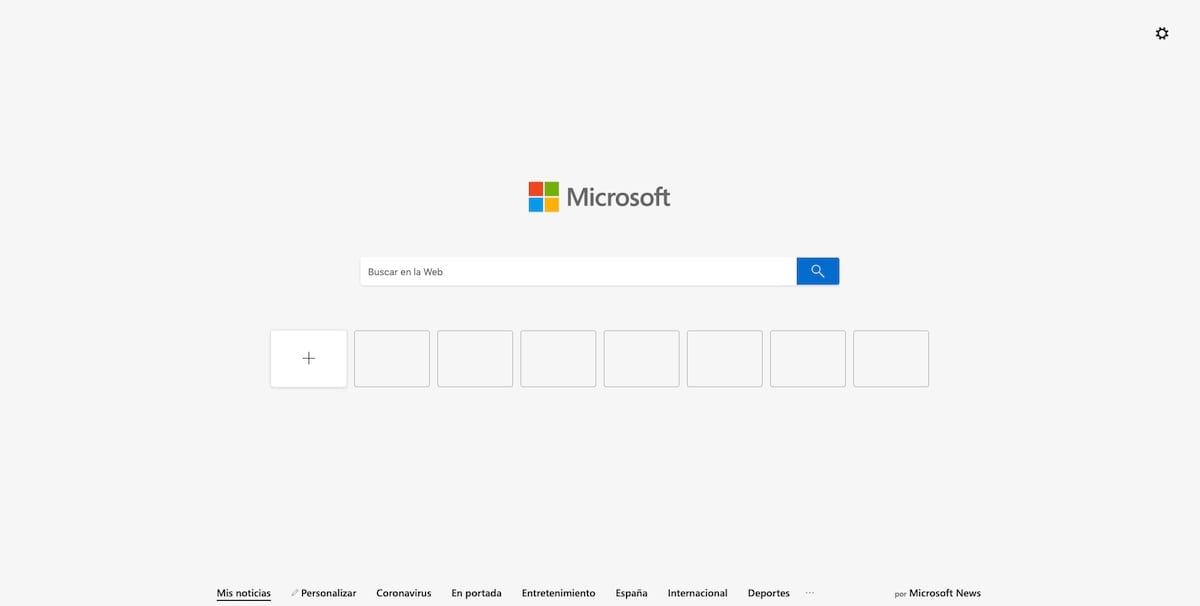
From there you can configure the percentage in which you want the different web pages you visit to be displayed in a fast way. You can choose both that they are seen with less increase than usual, with percentages lower than 100%, and that an increase is effectively made if you choose above that percentage.
I need to set a 97 or 98 zoom but there is no option.