
This week I have released a desktop computer, after a long time, and I have decided to start from scratch, doing a clean installation of Windows 10 and choosing the programs to install again. With this, I have managed to keep only the essentials and also not bring the many unused programs that I had installed from the old computer, after several years using that computer.
As a result of all this it has occurred to me that it could be interesting to show in an article what are the 8 essential programs for Windows 10, in my humble opinion, and I could say that they are the central axis of my new computer and especially of my day to day. Before you start reading the full article, I have to tell you that these are essential programs for me, and that perhaps for you some of them do not even have too much value, but you will surely find some that you did not know and that may be useful to you. the most interesting.
Google Chrome

Microsoft Edge, the native browser of Windows 10 seems to me one of the best programs that Microsoft has developed in recent times, but it was so long that we had to wait for its launch that Google Chrome has defeated you, I would almost say forever.
To this day, Google Chrome is for me an essential and irreplaceable program due to the large number of bookmarks that I have stored, but above all because of the many extensions that I use on a daily basis, most of which are not available in the browser. web of the new Windows 10. If you do not have preferences in this regard, without a doubt I encourage you to use Microsoft Edge, since the advantages are many compared to other browsers, although you will also have to deal with its disadvantages day by day.
Download Google Chrome HERE.
Microsoft Office

Currently on the market there are a large number of office suites, but none are at the level of Office as a whole. And it is that Microsoft software offers us the perfect combination, to write texts with great comfort, make spreadsheets or presentations.
Unfortunately it is not cheap software, but without a doubt we can assure you that they will be the best invested euros. You can buy Microsoft Office through Amazon HERE.
Netflix
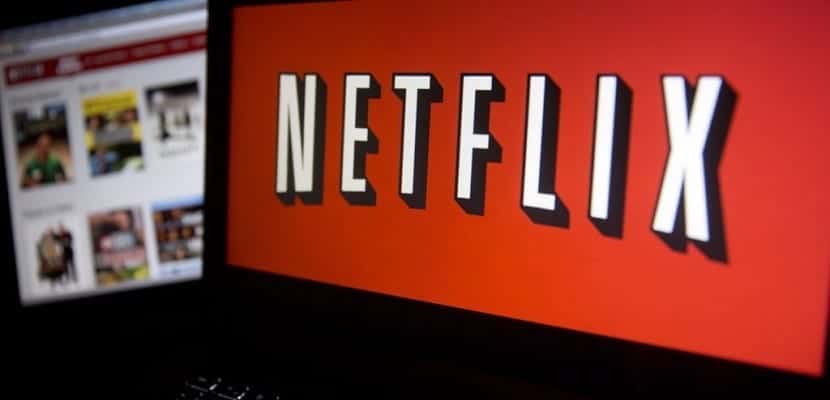
It may seem strange that an app like Netflix, but it is that those of us who spend all day in front of a computer, we usually have the need to enjoy some kind of entertainment. In my case Netflix happens to be essential to view certain content on a second screen while I work.
Also, also is an essential application for day to day, in those hours outside of work, and to enjoy the best series and movies. Of course, keep in mind that it is not a free application, but that it is very much worth paying since it will give you access to the most varied content.
You can download and subscribe to Netflix HERE.
Spotify

Listening to music in Windows 10 is a real pleasure for almost everyone thanks to Spotify, which offers us a huge amount of music for free and through its native application for Windows 10.
Transferring our music to our mobile devices is already more complicated, and in order to get the most out of Spotify we will have to pay a monthly subscription. If you don't want to pay, listening to ads every so often is the solution.
Download and subscribe to Spotify HERE.
VLC

Windows 10 brings, like most operating systems on the market, its own video player. Unfortunately, these players are usually quite incomplete and on many occasions they force us to have to download a second player to play certain content.
In my case VLC is my essential video player, so as not to have to think about whether or not I am going to be able to play the odd video and above all so as not to waste a single second. In addition, it goes without saying that it is free and works like a charm, offering us dozens of interesting options and functionalities.
Download VLC HERE.
CrashPlan

Usually on the hard drive of our computer we store a huge amount of data, images and important documents that if lost would put us in a serious bind. For this reason, many users make a backup copy on an external hard drive that they keep safely.
In my case I do not trust that for example my house suffers a flood and damages the two hard drives, every so often I make a cloud backupthrough ChrasPlan, to avoid problems and greater evils.
Download CrashPlan HERE.
Launchy

If you need to squeeze your time in front of the computer, an essential application in your day to day should be Launchy. It is a very simple program that will allow us to open programs, documents, folders or bookmarks without having to take our fingers off the keyboard.
If you have never tried Launchy, download it right away from the link that you will find right below, and try it, because I am convinced that you are going to like it and also you are going to get a huge benefit from it.
You can download Launchy HERE.
Phrase Express or TextExpander

To close this list I am going to tell you about a couple of programs that I take advantage of every day to save a little time in front of the computer. Its main utility is to expand text or what is the same to save me from writing certain words or expressions that I use quite frequently.
These are TextExpander and Phrase Express In both cases, they are paid, but in return they offer us some interesting functionalities, that yes, you should assess if you are going to take advantage of them before launching to buy them.
You can download TextExpander and Phrase Express HERE y HERE respectively.
What are the must-have Windows 10 apps for you?. Tell us in the space reserved for comments on this post or through any of the social networks in which we are present. If any of the applications that you teach us, is supported by many of our as essential, we will include it in this list.