
Microsoft Edge is the web browser that we all find ourselves installed natively in Windows 10, and that it replaced the popular and legendary Internet Explorer. Since it began to be available more than a year ago, coinciding with the arrival on the market of the new version of Windows, it has not stopped evolving and improving. Some also dare to say that it is the best browser available, with greater power and also the one with the greatest room for improvement.
En Windows Noticias, where we are faithful users of the new Microsoft browser, we already told you 5 tricks to get the most out of Microsoft Edge and today we are going to show you 7 extensions to get more out of Microsoft Edge, although we already warn you that the number of available extensions is not very high if we compare it with, for example, Google Chrome.
This is undoubtedly one of the great complaints of many users, and that is that despite the fact that they grow over the days, at the moment there are very few that we can download from the official Windows application store. The extensions allow you to expand the functions of a web browser and turn it into a real perfect machine that helps us in our day to day. Microsoft Edge is still not that perfect machine, but it continues to take steps every day to become it.
Save to Pocket
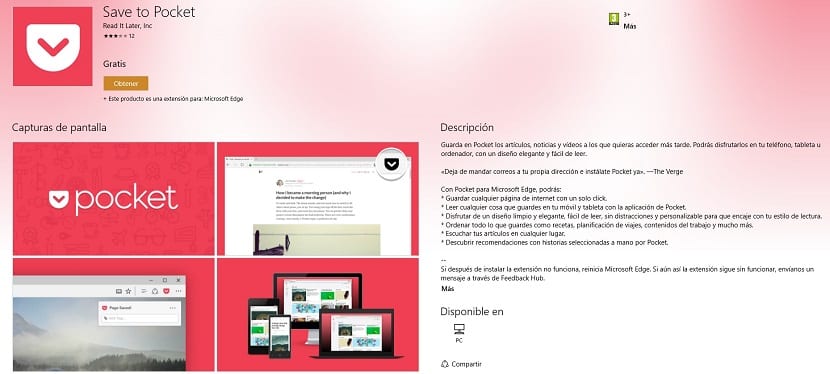
Pocket is one of my essential applications in my day to day, to save articles that I want to read comfortably on my sofa or that I want to save for example to consult about it in the future. Thanks to the Save to Pocket extension we can save any article from Edge that will be saved in this popular service.
This extension is free and allows us to save articles anytime, anywhere.
Download Save to Pocket HERE
Office Online
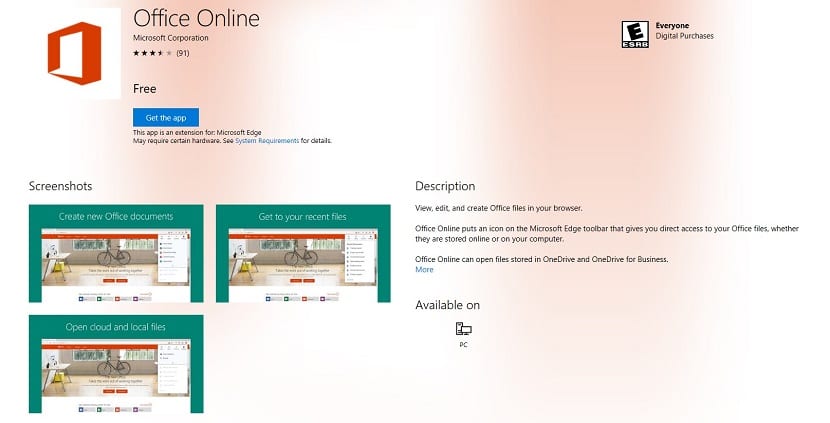
Office is one of the essential tools in the day-to-day life of almost any user, which we can complement with the extension Office Online. This will allow us to have a direct access to the Office files that we have saved, either in the cloud or on our computer.
If you regularly use Word, Excel or any other of the programs in the Office suite, don't hesitate and install Office Online right away to go to the next level in terms of usability.
Download Office Online HERE
LastPass
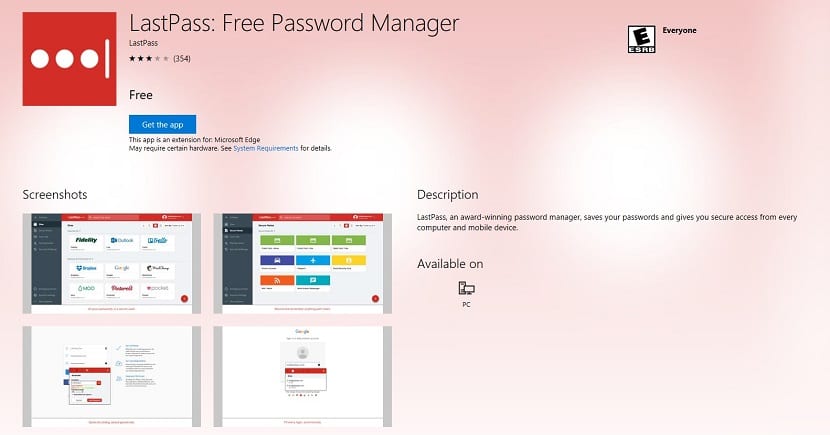
It is never enough to have a good password manager installed on our computer and if possible within the web browser that we usually use, so as not to have to continuously type keys and more keys.
For Microsoft Edge is available LastPass that will allow us to save and manage your passwords in a fast and above all simple way.
Download LastPass HERE
uBlock Origin
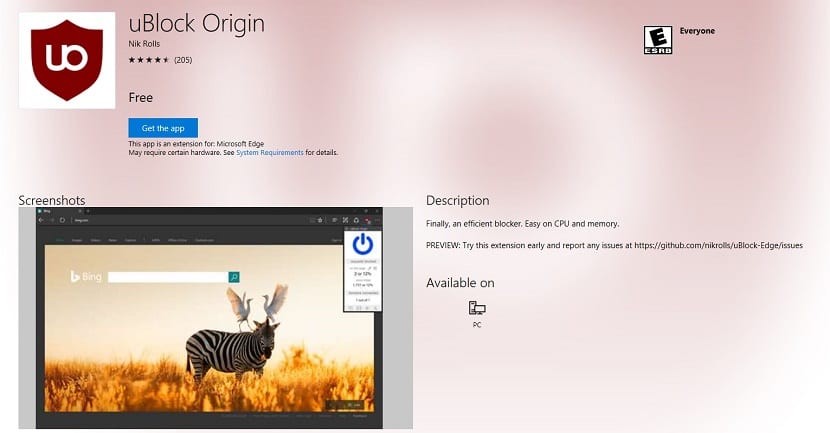
It has only been available for a few days in Microsoft Edge, but it has become one of the most downloaded extensions. And is that this broad spectrum blocker it is one of the tools most appreciated by a large number of users.
Thanks to uBlock Origin we can avoid the execution of annoying scripts, which also consume many resources of our browser. In addition, they also prevent the appearance of invasive advertising that so many websites use constantly.
Download uBlock Origin HERE
Turn off the lights
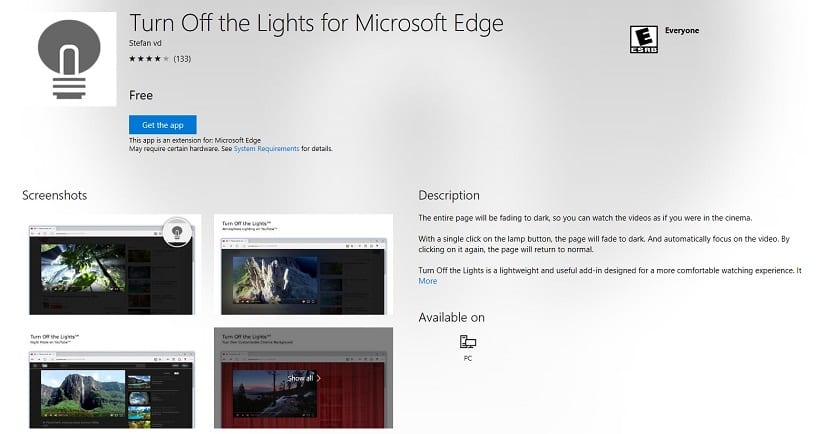
Turn off the lights It is one of the simplest extensions that you will find in the official Windows store, but at the same time it is one of the most interesting and useful that you will be able to find. As soon as we install it, we will see a small light bulb appear in the right corner, from which when we play a video, we can darken the rest of the screen.
If you watch videos continuously on YouTube or another video service, this extension can be of great help to you and also offer you an interesting degree of comfort.
Download Turn Off the Lights HERE
Ghostery
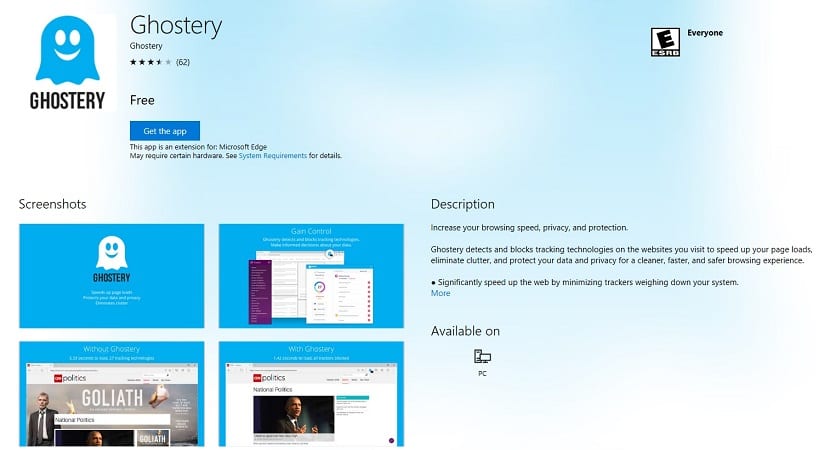
Tracking methods are increasingly used in the network of networks by certain websites, to know the browsing habits of users. Luckily stopping these tracks isn't too complicated, even in Microsoft Edge.
The extension Ghostery, which we can download for free, will allow us not only remove unwanted content and protect our data, but also stay out of any trace that they want to make web pages or applications.
Download Ghostery HERE
OneNote Web Clipper
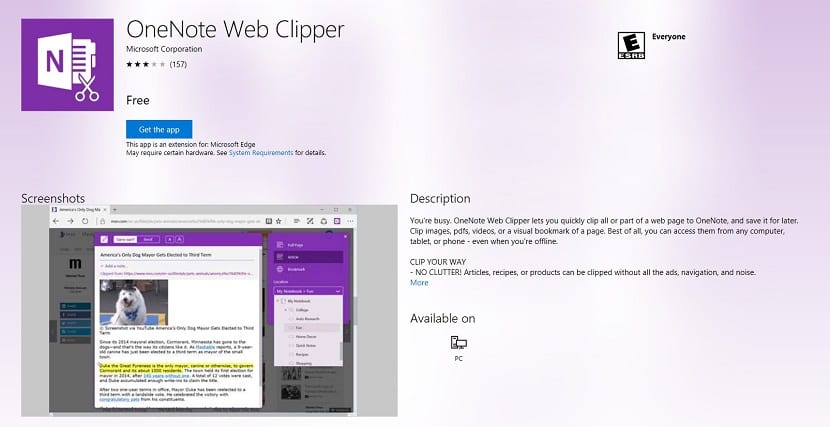
This is undoubtedly one of my favorite extensions for Microsoft Edge and the one that I find most useful on a day-to-day basis. OneNote Web Clipper allows us to cut parts of a web page and save them to use them at any time.
It is possible to remember texts, images and even videos. All this is synchronized with your Microsoft account in the OneNote application, making it an almost perfect extension, or don't you think the same as me?
Download OneNote Web Clipper HERE
When Microsoft Edge arrived on the market with Windows 10, it did not allow the installation of extensions, as happens in Google Chrome or Mozilla Firefox, something that disenchanted many users. The Redmond-based company was slow to fix its clear error, but today we already have the extensions available, although at the moment not in a high number, as almost all of us who use Microsoft's new web browser would like.
Hopefully, as time goes by, the official Windows 10 store will fill up with extensions, which will make our day to day much easier, and above all, will allow us to work and enjoy in the same way as we do in other available web browsers. in the market. For now and unfortunately, it's time to keep waiting.
What extensions do you usually use in Microsoft Edge?. Tell us in the space reserved for comments on this post or through this post. At the moment we have only shown you 7 extensions, but over time we will update this article with many more extensions.