
Google gives us many options when creating an account. One of the options we have is to create a family account. It is a function thanks to which we can configure a family, adding family accounts, although we can also add friends accounts. In this way, when we contract a family plan, we can use this configuration to access it. A previous step to having accounts or sharing Google Play Music or YouTube Premium.
Below we explain the steps to follow to create said family account in Google. You will see that it is something very simple. So if you intend to share an account with your family, you know the steps to follow to have everything configured.
In order to get started with the process of creating a family account on Google, we have to go to the website that the company has created for it. There is a special section to be able to configure everything related to family accounts. You can access this web page this link. In case of not having a session started, we will have to log in.
Once we have logged in, we will be able to start this process of creating the family account. You are going to see that the steps we have to follow are very simple.
Create a family account on Google
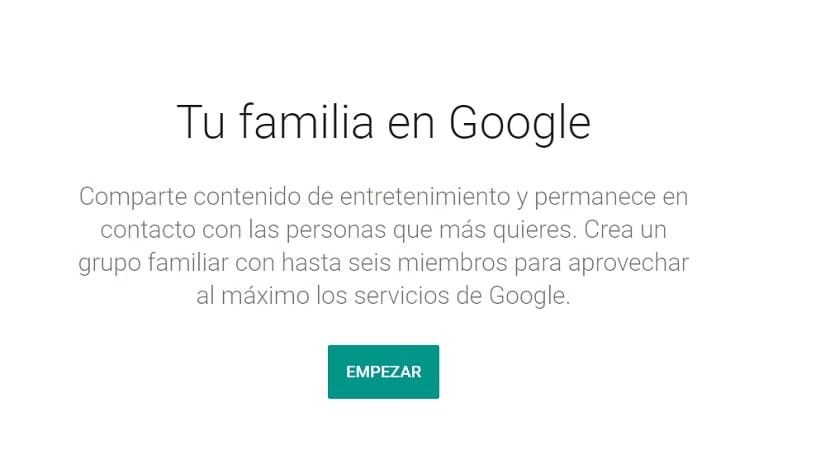
On this website, the first thing we will have to do is click the start button, in order to start the process of creating said family account. When we log in, we will see that next to the icon with our profile photo, we will find a button that says "create family account", which is the one we are going to have to click on, to start with this process.
As we are the ones who are creating this family account in Google, we are going to become the administrators. At least for now, because if we want, when we are done, we can make another user the administrator. When we have pressed the button that we have told you before, we will see that next to our profile picture we get a button «add user». We must click on it.
In these family accounts, Google lets us include up to five more people, so you can have a group of six people, if we include ourselves. To invite a family member, we simply have to click on that icon with the + symbol. By clicking on it, a new window opens in which we will have to write the email of the person we want to add. We can choose the email of whoever we want, without any problem.

When we have written them, Google will then send an invitation to the email of that person. They will have to accept the invitation to be part of that family group. In case they accept it, we will have a notification for it, in addition to being able to see the members of the group in the group's profile. So in this sense it will be very simple for us.
Once this family group is created, you will being able to share these family plans with others of the company's products that give us this option. So we are going to be able to get a lot out of it in this regard.
What can we do with this family account?
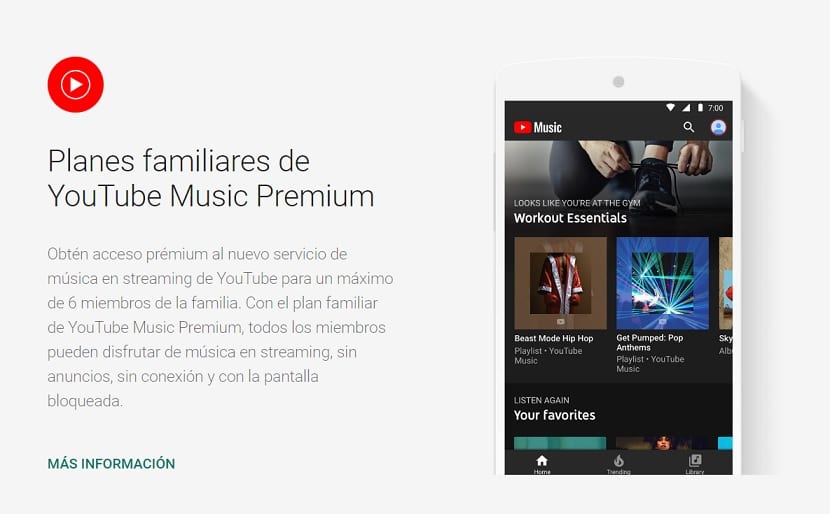
If you don't know very well how you can take advantage of this family account on Google, you don't have to worry about anything. On the website of the family plans, which we can access in this link, we find all the necessary information. If we enter, at the bottom of the web you will see all the services that we can share with other people.
These are company services, such as YouTube, Google Photos, or Play Music. In this sense there are many options. So you can use the applications and services of the firm that best suit you.