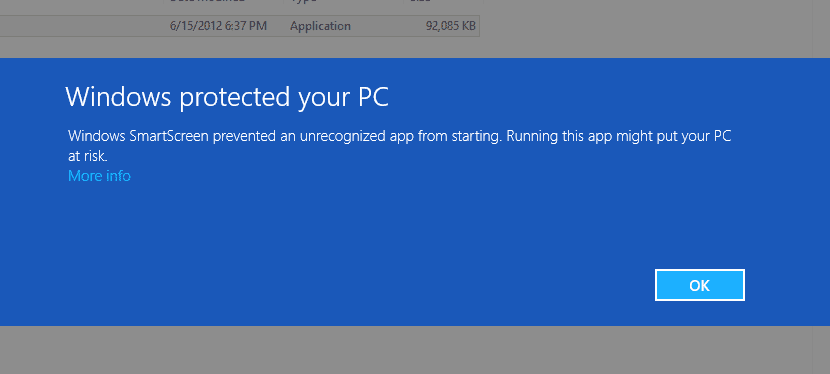
Since the beginning of computing, viruses have always been part of it. Sure since you had the first Windows computer, the first thing you would do when you launch it would be to install an antivirus, even if it was free. Antiviruses have always been part of Windows, something that those from Redmond could take into account and have added it natively instead of forcing users to have to resort to third-party applications such as Norton, McAfee, Panda ...
Microsoft added a new feature called SmartScreen that blocked content from the internet based on its own databases which is updated daily. Viruses can reach our computer in many ways, either through an email attachment or through a USB where they have left or copied information. Antivirus generally allows us to carry out an analysis of the unit before accessing it to check for viruses or any other type of malicious file.
When we try to execute a file of unknown origin or that has similarities with some other of dubious reputation, the SmartScreen filter will block the file and will not allow us to execute it so as not to endanger the computer. On many occasions it can be a file that we know too well and we know that it will not cause any damage to our Windows PC. If we find that case and we have the need to execute that file, we must proceed as follows:
- First we must go to the location of the file.
- Then we place ourselves on it and click on the right button to access the properties of the file.
- In the next step we must click on Unlock and then click on Accept the changes.
Every time we enter a file that blocks SmartScreen we must follow these steps if we want to run the application anyway or file in question, something not recommended if the application comes from an unknown source.