Windows, despite having been on the market for more than 30 years, is not an infallible operating system, since each new version that hits the market, this time Windows 10 is created from scratch without using the previous code, so during the process we cans find us with some other error.
These errors can also be found after performing an update. It would not be the first or the last time that Windows or another operating system that after an update renders the computer device unusable, temporarily or permanently. If we have updated our computer and Windows shows us a black screen Only with the mouse arrow, below we show you how to solve this problem.
Which at first could indicate that some component of our team has broken down, the solution is much simpler than that, so we will not have to get the equipment to the technician for you to fix the problem, a problem that has a very simple solution in the form of an update.
We are talking about patch KB4038788, a couple that in order to install it, we will have to turn on the computer and wait a few minutes, between 5 and 10, until the system finishes booting to be able to access the Microsoft website and download it, unless you want to format the disk and reinstall Windows 10 from scratch.
This patch can be found through the following link. When we talk about patches for Windows, you always have to download them from the official Microsoft website, At no time should we rely on patches that we can find via torrrent or on web pages that are not the official Microsoft ones, since the friends of others may include some type of malware or worm that accesses our computer without us noticing .