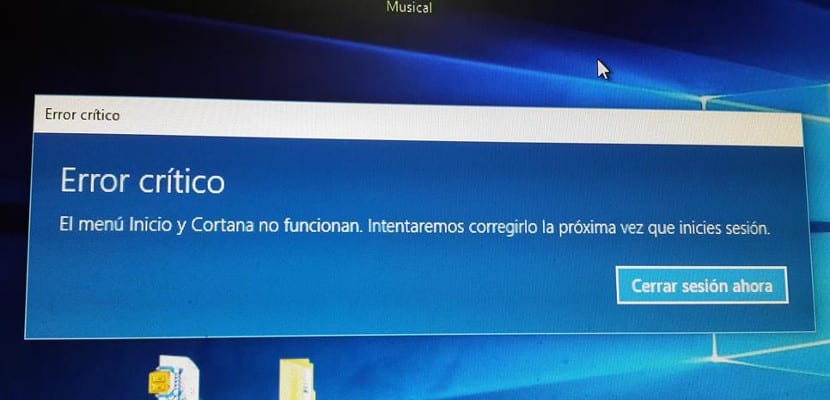
For several weeks, several Windows 10 users have been complaining about a critical error that is appearing on their systems and that appears after using the Start Menu and Cortana. We are tools that are used daily. Fortunately, this new critical error has a solution and does not affect all Windows 10 systems.
The solution to this critical error is as easy as use command console and after that, the problems will cease to exist. As easy as that and the system will stop crashing and we will not have to log out to get the operating system back in working order.
This critical error does not appear on all Windows 10 with Cortana
To solve it we just have to open a command console or CMD that we can either get by pressing the search option CMD and double-click on the found file or go to File Explorer go to File and execute Command Prompt with Administrator Privileges (It is very important that you run it as Administrator, otherwise it would not work.
Once in the command console you have to write the following:
sfc /scannow
This will launch a program that will begin to check the system files and correct the corrupted files. This process lasts for several minutes so we will have to be patient and wait. Once we have done it and the program has finished, we have to restart the system for the changes to take effect. After the restart the system is already corrected and it will work as usual, without any problem.
This problem seems to be the result of a bad update, so it does not occur in all systems and there are even several solutions to end this critical error, but this solution is the most satisfactory and fastest.
It does not allow me to enter either the start menu or cortana, of the three users it only allows me to enter with the one who is not an administrator
Critical Start Menu Error and Cortana is not working, We will try to fix it the next time you log in.
Sometimes it is solved only by restarting (only restarting, turning off does not work) the computer many times. The other is to restore to a point where it did not come out.
At least you can log in with another user and mess around. The first time it came out, I didn't have a chance to do anything and I lost a lot. I still get it but I learned my lesson.
I just tried the following and it worked: Enter the Task Manager to end the Explorer. Then create a new task (Explorer). Finally, restart Explorer (right click / Restart).
I still don't know how long this solution will last, but at least it's faster than restarting the PC.
It is a shame to pay for software that is forcibly updated and whose update ends in a PC malfunction. I am tired of having to lose files, configurations etc etc and reinstall the system, in the end instead of paying for a solution to a working tool it seems that I am the Indian bunny of the developers on duty, it's really embarrassing, if one could choose whether whether or not you want to receive the updates, I would have time to read a forum about it now