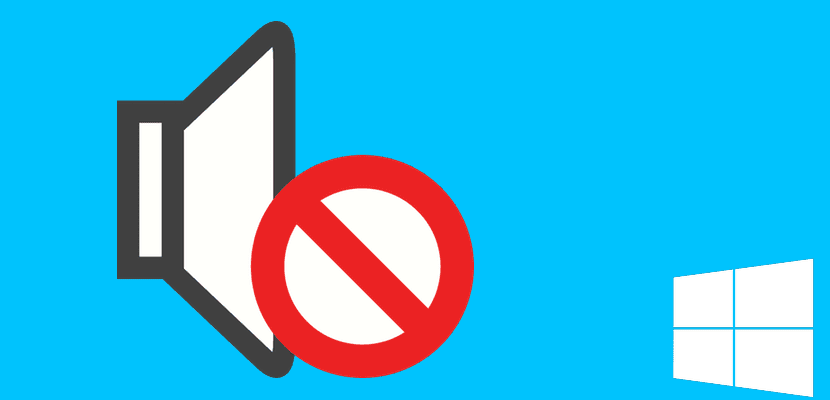
Many times we find that after an update, and for no apparent reason, the audio has disappeared on our Windows 10 computer, or worse still, the sound has considerably lowered the quality, becoming unbearable. Usually it can be due to some simple driver problems that we are going to help you solve in this short tutorial. VWe are going to tell you what are the three quick solutions to sound problems on Windows 10 computers, so you can enjoy all the audio again.
As a new operating system that it is, on many occasions we encounter certain problems with the drivers, especially with some important Windows 10 update, and lately almost every update is considerably important. That's why we show you how to solve the most common audio driver problems in three different ways:
- Run the device manager, typing «device administrator»In the search bar, or by selecting it in the start menu itself. We go to the section «Sound, video and game controllers«, Once inside we select our sound card to open the properties. We select the controller and click on «Update Driver«. In the event that Windows does not find the appropriate driver, we must identify our audio card in the computer's specifications and look for the driver directly from the manufacturer's website, praying that it is compatible with Windows 10 is the key.
- The second method is to perform the same steps, but instead of updating the driver, what we are going to do is directly «Uninstall the driver«, Immediately afterwards we will restart the computer and Windows will look for the sound card driver automatically for us.
- If none of the above methods work, we must go to the generic Windows audio driver, then Update driver software ... > Browse your computer for driver software > Let me pick it from a list of device drivers on my computer, select High definition audio device.
We hope that this tutorial has helped you to solve your problems with the audio drivers when for no apparent reason we have run out of sound on our computer.