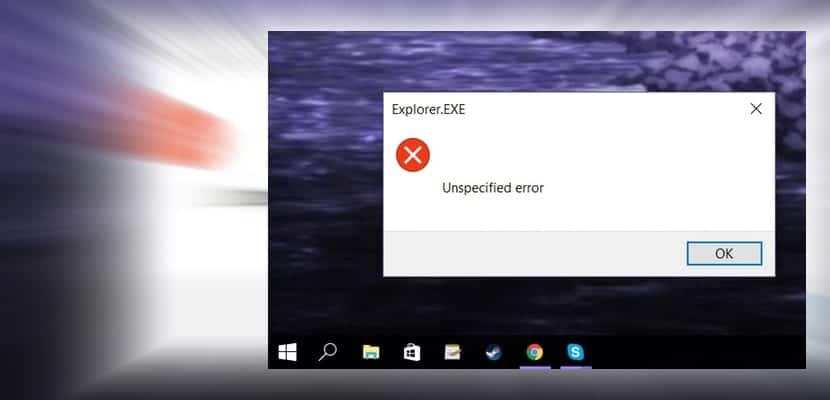
Windows 10 hasn't come clean of dust and chaff. With its last major update we have found that although the overall performance of the computer has improved remarkably, it has also caused a series of instabilities and crashes everywhere in other parts of the operating system. We are going to explain how we should act when the "Unspecified error" window is displayed in Windows 10's Explorer.exe. This bug could stop any file-to-file browsing, causing significant annoyance and instability for quite a few computer components. This tutorial as always is quick and simple, you just have to follow some useful tips.
We are going to go point by point, so you don't get lost in any of the steps. We are going to remind you first that we are going to use the "Registry Editor", which could spoil the operating system in general if we do not perform each of these instructions correctly. So, We recommend that you make a backup of Windows 10 If you've never been into something like this before.
- We open the registry editor: To do this we press the key Windows + R
- We will follow the following route: «HKEY_CURRENT_USER \ SOFTWARE \ Microsoft \ Windows \ CurrentVersion \ Explorer \ Advanced«
- Let's click on the «advanced» section and find the function for me LaunchTo.
- The value of LaunchTo should be "0", so we will change that value to "1".
Once we have changed the LaunchTo value from zero to one, we must close all the applications we have, having applied the changes, of course. With the desktop showing, we will restart the computer in the usual way. Once the computer has restarted it will never show the error «Unspecified error»In Windows 10. Explorer.exe. This is how fast and easy you can solve a problem that is causing a lot of data loss and computer instability in general.