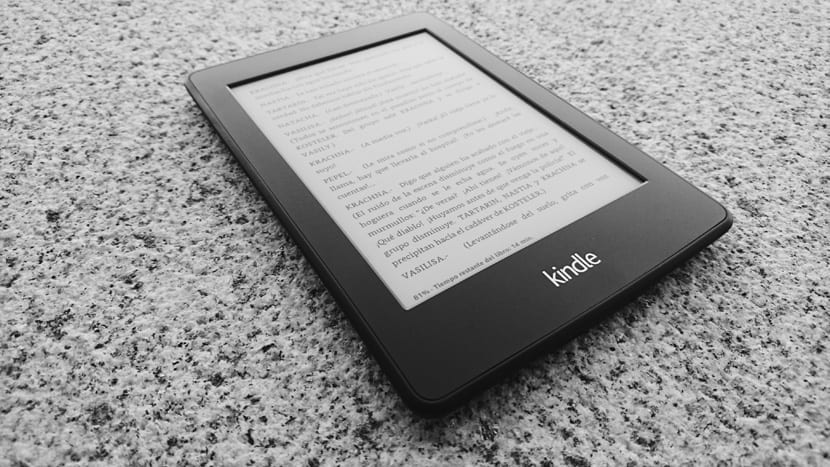
The new Windows 10 update seems not to be going as well as its developers would like its users. After several accessories that are giving operational problems after the arrival of Windows 10 Anniversary Update, it is now the famous Kindle the one that gives problems with Windows 10, to the point of rescuing the famous blue screen of Microsoft systems.
Officially there is no solution for this problem however, a workaround has already been found, a solution that will work until Microsoft releases a patch or update that fixes the problem just as it has done with Kobo eReaders.
We do not know if it is because of the patch to read Kobo eReaders or if it is because of the update itself, but for several days Kindle users have been having problems with Windows 10 Anniversary Update. The problem reaches the point that After connecting the eReader to a Windows 10 computer, Windows 10 freezes and a blue screen appears. In summary, after connecting the Kindle to Windows 10, the computer must be restarted.
Connecting Kindle to Windows 10 causes system blue screen
This annoying problem not only means that we cannot transfer ebooks to our eReader, but it also makes our computer useless as long as we have our eReader connected to the computer.
To solve this, it will be enough to connect the Kindle eReader when we have the computer turned off or in suspension. Apparently Windows 10 Anniversary Update works fine when started with Kindle connected. It is not a very professional solution but users who are testing it claim that it works (I don't have a Kindle, so I couldn't test it).
It is expected that Microsoft's solution will be released in a few days, but it is not something fast so it is worth trying this solution if you really want to pass ebooks Do not you think?