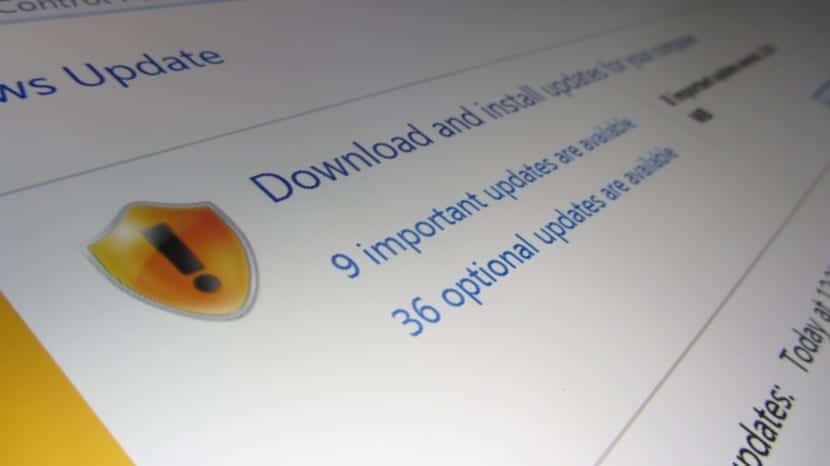
More and more cases of crash appearing with Windows Update tool. As it is the tool in charge of updating our system, it is important to have any problem related to Windows Update solved.
In Windows 10 it seems that this tool is changing and at the moment it does not give problems but in Windows 7 and Windows 8 the thing is different. Next we tell you how to solve the Windows Updater crash problem.
Windows Update keeps having problems in Windows 7
To fix this problem first We have to close Windows Update and make it not look for any more update, then we install the patch that fixes it and then we re-enable the update tool. It is something simple but it is difficult to do since the Windows Updater by nature is not usually disabled so easily.
An easy way to do this is to open a cmd console with administrator rights and type the following:
net stop wuauerv
Then we hit enter and the updater should stop. If not, we have to go to the Windows Update screen and in the side menu go to the option "Change Settings", in this menu we select the option "Never Search for Updates" which would have to close the process.
Now that the Windows program is closed we have to download the patches that solve it and install them. In this case they are KB3020369 and KB3172605. These files can be obtained here y here, but it must be downloaded for the appropriate platform. Once downloaded we install them in this same order. KB3020369 first and then KB3172605.
Once installed, We reboot the system and activate Windows Update again. In this case, all you have to do is go to "Change Settings" in Windows Update and leave the option selected before changing it. Now we press the button «Search Now» and the tool will work correctly again.
As you can see, the process is simple but it is also true that it is very long. In any case it's a quick fix for our Windows Update to get fixed and update our Windows Do not you think?