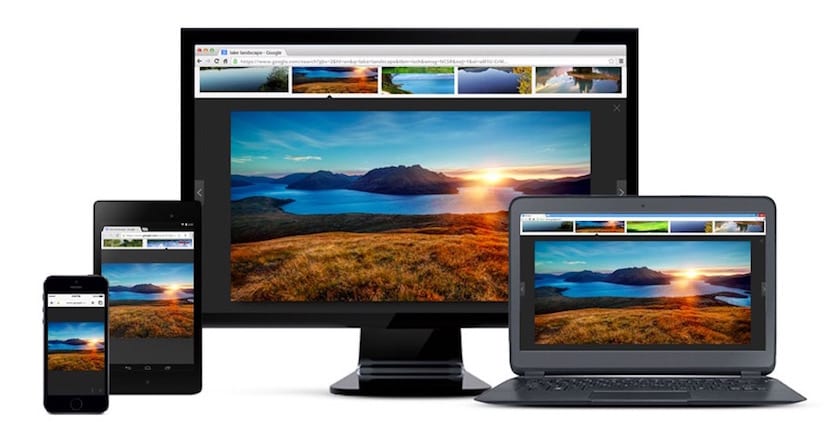
With the launch of Windows 10, Microsoft launched a new browser called Edge, a browser that has failed to capture the attention of users and is becoming another of the applications launched by the company that end up being forgotten by our PC. Edge has arrived late, few extensions are compatible and its operation is not as optimal as the company claims and many are the users who continue to use Chrome or Firefox. But the current king of navigation, Chrome is experiencing performance issues on Windows 10, since sometimes it does not open and when it does it is after a long time. It does not matter if we restart the computer or delete it and reinstall it, the problem persists.
The problem is in Winsock, software that is responsible for facilitating internet access to the applications that we have installed on our PC, such as email clients and browsers. Hence, the solution to the problem is not found in reinstalling the browser or restarting the entire computer.
Fix problem of slowness when opening Chrome in Windows 10
- First we go to the command window that we find after typing CMD in Cortana's search box and executing it.
- In the command screen we must write netsh to be able to change the network settings.
- Now we just have to write winsock reset, to reset network commands. Once we have carried out this operation, we close the command window and restart to check how the Chrome browser works again as it should.
This little trick will fix any problem we have with any other browser or email client that is showing the same symptoms as Chrome when trying to run or connect to the internet.
this is good ??