
One of the options that is currently becoming more fashionable among different manufacturers is to incorporate a dark mode to different operating systems, applications and the like, since the truth is that with current hardware it has great advantages, such as better battery savings or visual improvements, for example.
And, in this regard, it is also true that a multitude of web pages and online services are implementing a dark mode for their visitors, which is also on many occasions capable of synchronizing with the user's settings. However, thanks to a feature in development of Google Chrome, it is possible to implement this to practically any website quite simply.
How to enable dark mode for all websites in Google Chrome
As we mentioned, although it is true that it is not perfect yet because the content of the websites can vary, in addition to we are talking about a function that is still under development, it is now possible to test it and make all the websites visited with Google Chrome appear with a dark interface.
To do this, you must go to the flags of Google Chrome, that is, to the internal configuration and development environments, in addition to having the browser version 78 or later (If this is not the case, it will not work, so you will have to update to the latest version available. Fulfilling these requirements, what you will have to do is place the text in the address bar at the top chrome://flags/#enable-force-dark and, among the different options, check “Enabled” in the drop-down on “Force Dark Mode for Web Contents”.
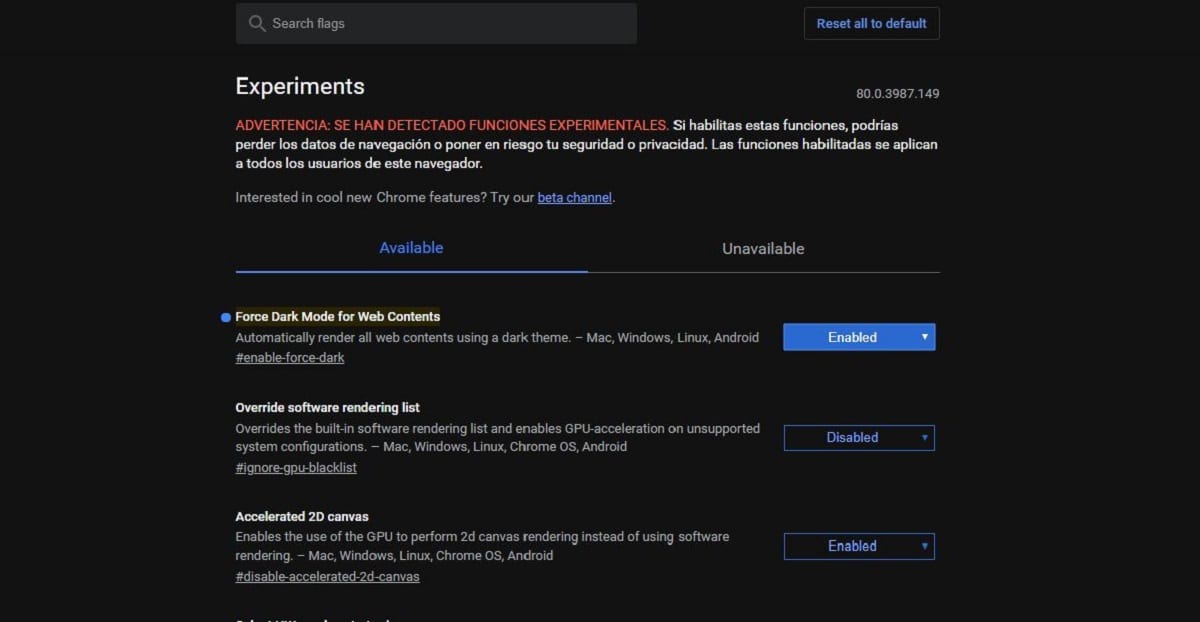
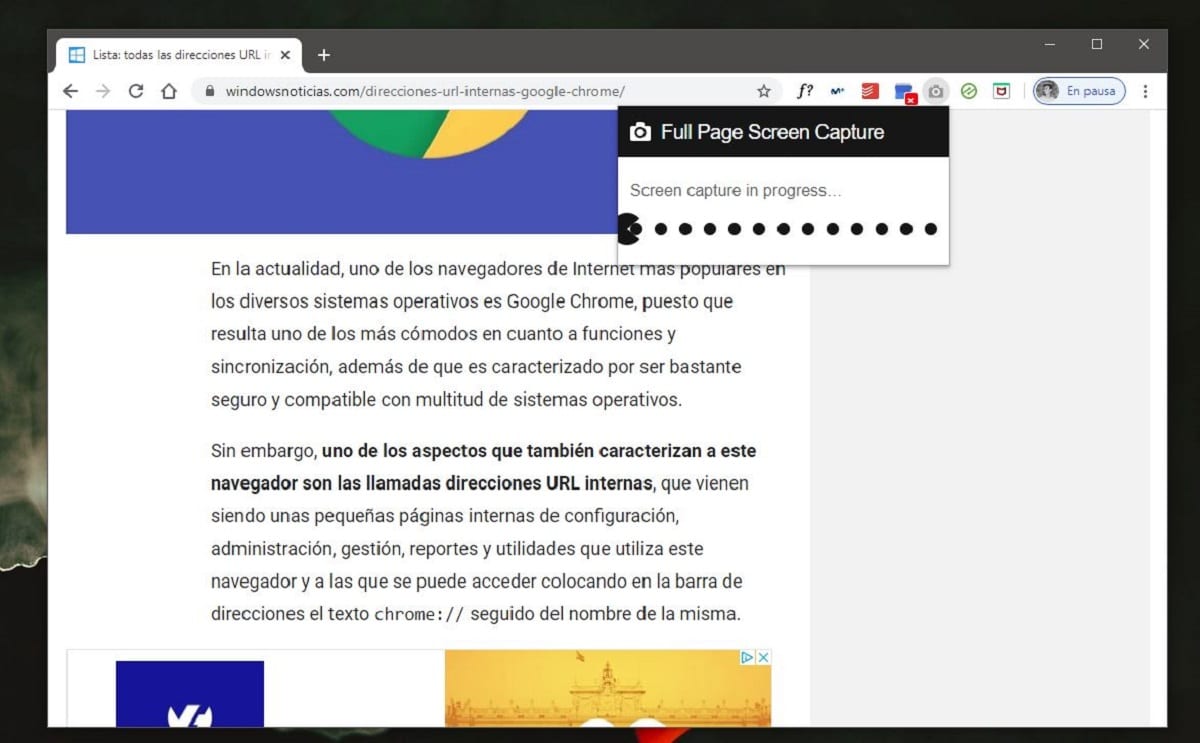
When you do this, an alert will appear at the bottom indicating that to apply the settings you need to restart the browser. You should only click on the blue button to allow everything to close and reopen, and as soon as this is ready you can visit any known website and it should show with dark mode enabled.