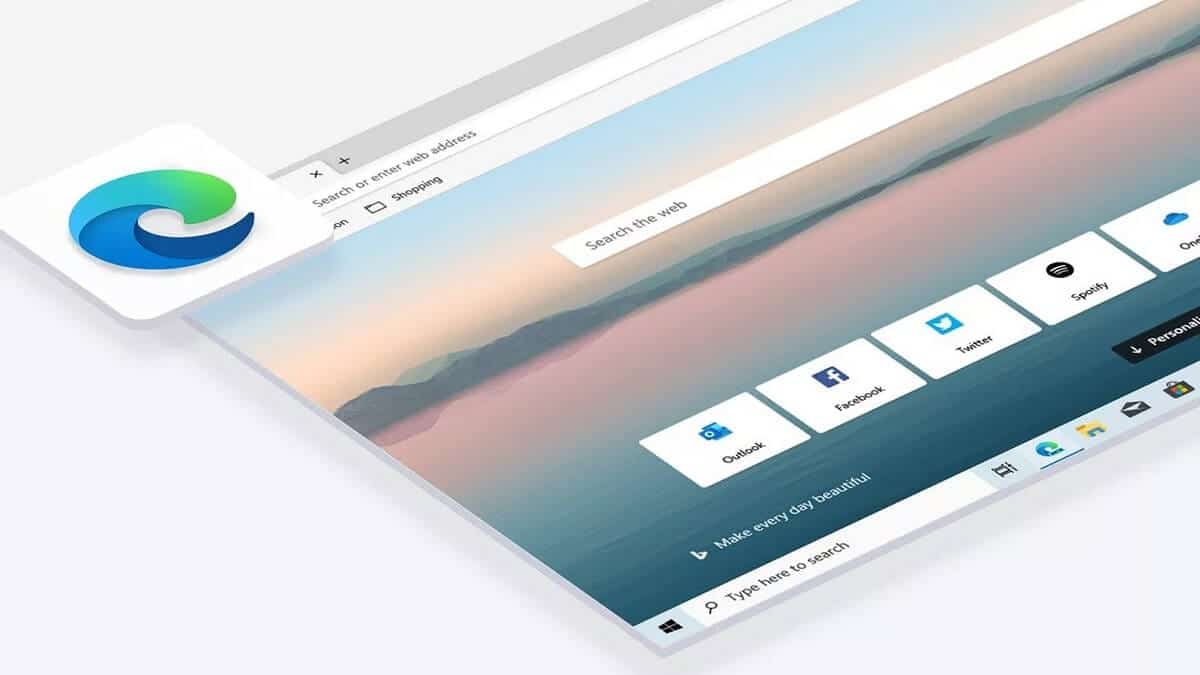
Some time ago, the Microsoft team decided to update their Edge browser to a new version completely renewed and based on Chromium technology. This is quite an important step, considering that it offers many more possibilities when it comes to browsing, customizing and so on, which is why many users want to obtain it.
Now, the problem is that at present, although it is true that it has been included in some Windows 10 updates, the truth is that multitudes of users are not receiving the update to the new Microsoft Edge Chromium on their computers and devices, which is why we are going to show you how you can get the new version of the web browser on your Windows 10 computer.
How to force install the new Microsoft Edge Chromium in Windows 10
As we mentioned, in some cases it is possible that your computer will not receive the update of the new Microsoft Edge Chromium automatically. In this case, you have two options: either wait until your team receives it automatically, or Forces the installation of the latest version of the browser, recommended if you need any functionality or want to try it now.
For that, all you have to do is go to the Microsoft download website, where you will find directly when accessing a download button. Make sure that you have selected Windows 10 and then click on it and accept the Microsoft Edge Chromium license terms so that the download of the update tool begins.
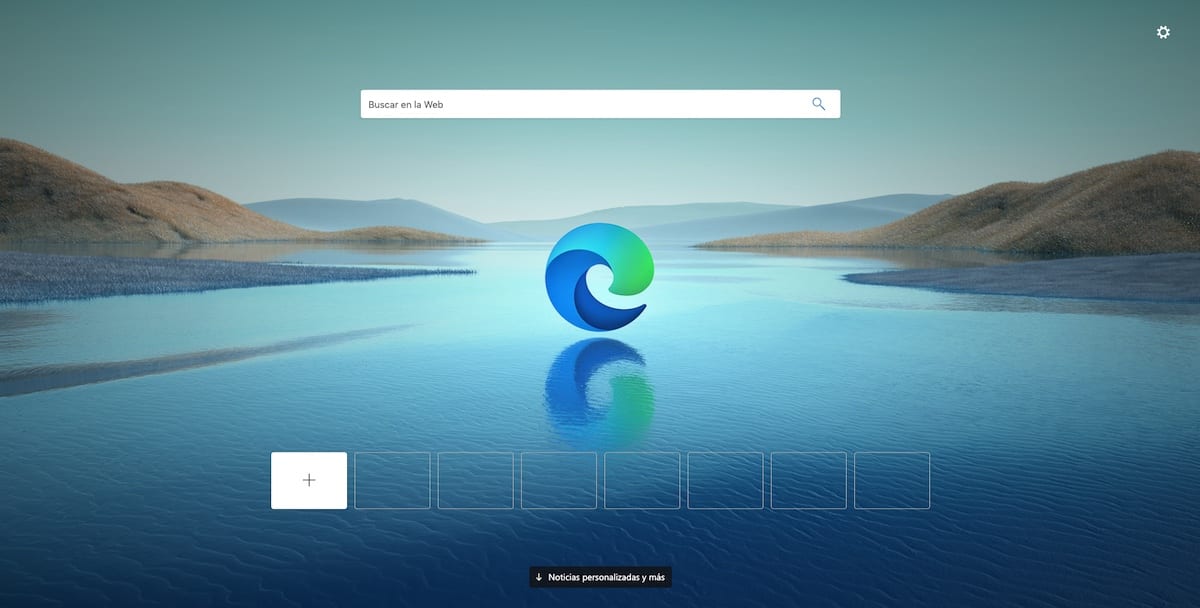
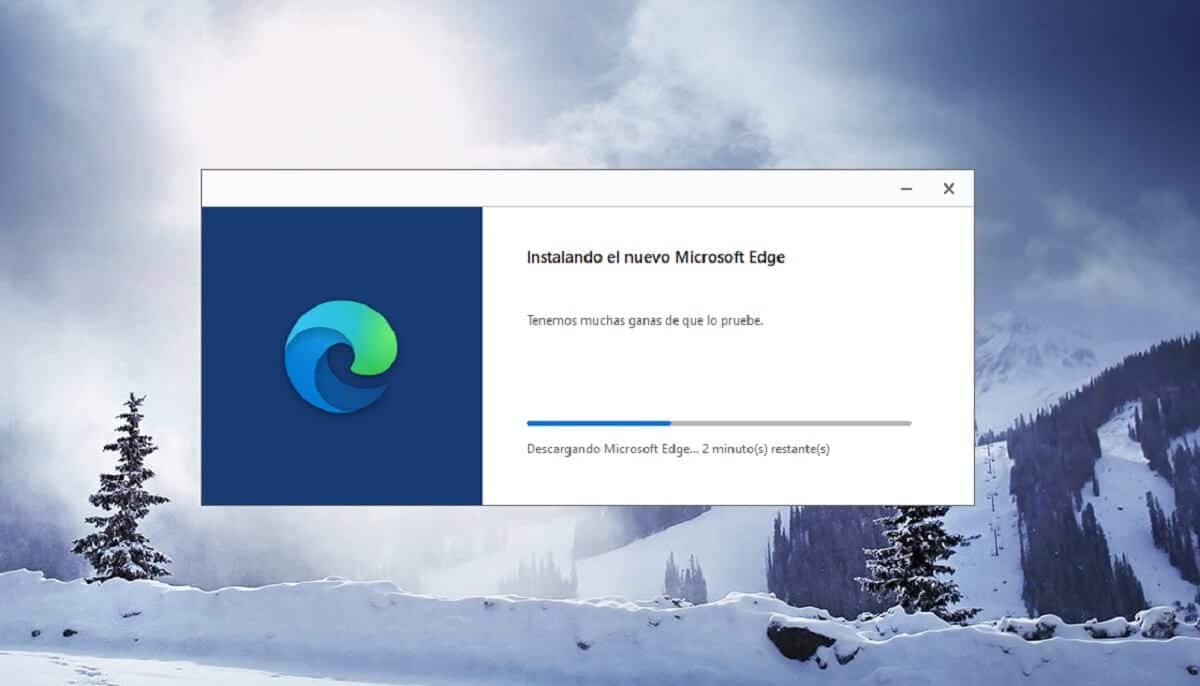
The installation program once opened is completely automatic. It will begin with the download of the latest version of the browser, and later it will install it. You should bear in mind that the times may vary depending on your equipment and your Internet connection, but in general it will be done quickly. As soon as it is ready, you can see the new home page directly.