
In Google Chrome we have the possibility to download and use extensions developed by third parties. They are a good idea, because they give us some additional functions with which to improve the user experience in the browser. Although, they also have their dangers. Because on more than one occasion we have found that there are extensions that cause problems.
There are extensions in Google Chrome that are used to introduce malware onto the user's computer or to mine cryptocurrencies using the user's computer and energy. The problems can be many. Although there is a series of tips with which to avoid or reduce these situations.
Dangers of extensions
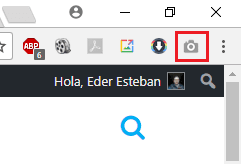
As we have mentioned, a problem that continues to affect some extensions in Google Chrome is the presence of malware. This can be a problem in the operation of our computer, but also for the privacy of the user. Since in many cases are dedicated to obtaining personal information of the owner of the computer, with the serious consequences that this has. Especially for impersonation or theft of money, if they access accounts such as PayPal or the bank.
Adware is another situation that we have encountered, which involves the introduction of more advertisements on a website when you visit it. There have been some browser extensions that were found to introduce adware to the browser when used. Although it is somewhat less common. Over time, given the popularity of cryptocurrencies, some extensions in Google Chrome, they have used the user's computer to mine cryptocurrencies. A process that consumes a lot of energy and causes the computer to slow down.
These are the main problems or dangers that we find with some extensions in the popular browser. Luckily, there are some tips that can help us.
Avoid malicious extensions in Google Chrome

The first thing we must always do is download the extensions from the official Google Chrome store. While there may be cases where malicious extensions sneak in, there is greater control and security at this store. So the chances of us downloading something that will generate security problems is lower. Since these extensions have had to go through several tests and controls.
In addition, we must always check the extension description before installing it. It is possible that by doing this, we detect something that does not seem normal to us, or that does not fully correspond to what the extension is supposed to do. This can be a clear element in determining whether it is safe or not.
Another aspect that we must take into account, related to the previous one, is that let's review the permissions they ask us these extensions for Google Chrome. As in the previous aspect, we may notice that there are permissions that do not make sense. Since it is an extension that has a specific function. If you ask us for a permission that has nothing to do with your activity, there is probably something wrong with the extension. So we should not download it.

Google Chrome usually has ratings on the extensions that are in your store. This is a dead giveaway for consumers. If there is an extension that gives users problems, the ratings will be negative. Therefore, it is good that we check these ratings before downloading one. If we see that there are many negative reviews on an extension, it is not a coincidence, there is something that is clearly not working well in it, so it is most likely that we should not download it.
We must also be attentive to extensions that have low ratings. It does not mean that all the extensions that have just arrived in the store are dangerous, but having been tested by few users, we cannot form an opinion about it. So we do not have data on their operation and the possible problem or danger they pose.